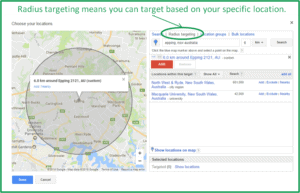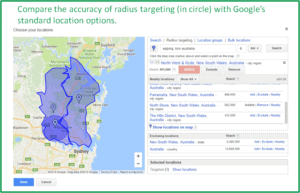This is an Adwords case study with a difference. Today I’m comparing two campaigns.
Same client. Same target market. And the same landing pages.
- One campaign has a click to conversion rate of 1.81%. It generates leads at a cost of $122.33 each.
- One campaign has a click to conversion rate of 8.33%. It generates leads at a cost of $36.75 each.
That’s three times more effective!
Which campaign did Google set up for the client?
The expensive one.
So what went wrong? What can you learn from this and apply to your AdWords campaign?
Hint – if you’re a local business looking for customers nearby, two of these tips are especially relevant!
Let’s start by understanding the client profile and needs
This client is a micro business offering natural and alternative therapies. So she’s in the B2C (business to consumer) space.
She services clients local to her location in Sydney. Few clients travel more than 20 minutes or so to reach her. So we’re talking maybe 10-15 kilometres in distance away from her.
She has a limited budget. Her marketing goal, in any campaign, is quite clear. She wants leads and clients.
At present, her repeat bookings are relatively low. Which means a low lifetime value, which means she needs a low cost of acquisition. (Read this post for more on these key marketing KPIs.) She can’t afford to spend the first three treatments paying back the marketing cost. She has to cover that cost of acquisition in the first treatment booked. (We’re working on ways to improve lifetime value, including an email newsletter, but that’s separate from the subject of this post.)
Anyway, that’s the client, now let’s look at what happened.
The client had previously tried Google Adwords, but had not found it effective and had stopped using them. Google contacted her offering her $100 free ad spend to reactivate the account. They also offered to set up the campaign with her. She said yes. And since she’s not very digitally savvy, she let them do most of it as they thought best.
Point-by-point comparison of the two Adwords campaigns
Campaign Type
Google-designed campaign: campaign type, Search Network Display Select.
NoBull campaign: campaign type, Search Network Only.
So what are these campaign types?
Search Network Only means your ads show up on Google and on search engines powered by Google. It’s what people tend to think of first when they think of Google Adwords.
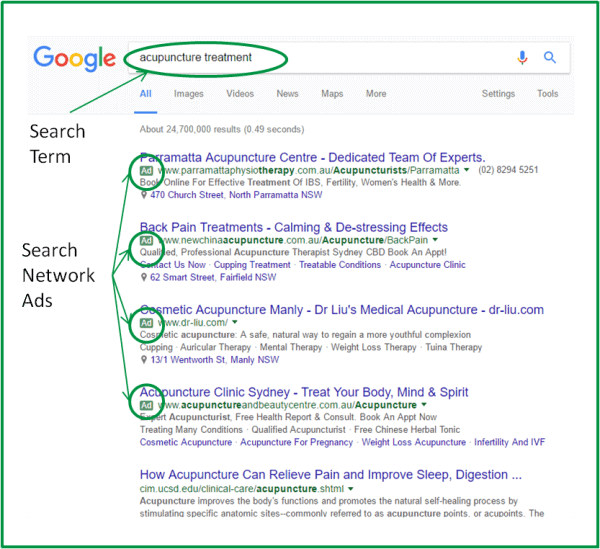
Search Network Display Select does the same thing – but in addition, your ads show on selected non-search websites. In theory, relevant ones.
The ‘Display Network’ is the network of all sites which have Google ads on them. When someone clicks on one of these ads, Google charge the advertiser, plus they pay a commission to the website owner.
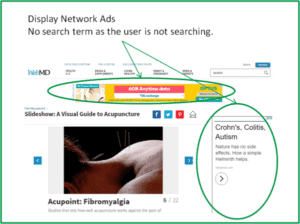 There’s one key thing to understand about the Display Network. Somebody who’s browsing the web and looking at websites in general is not actively searching. Compare that to the Search Network – when someone types into a search engine, they are actively searching. What that means is that the Display Network generally gets a much lower click through rate. Also, conversion may take a lot longer.
There’s one key thing to understand about the Display Network. Somebody who’s browsing the web and looking at websites in general is not actively searching. Compare that to the Search Network – when someone types into a search engine, they are actively searching. What that means is that the Display Network generally gets a much lower click through rate. Also, conversion may take a lot longer.
If you have a limited budget, choosing your campaign type is even more important. Every cent spent on the Display Network means you have less to spend on the Search Network.
My personal preference is to focus on Search first of all. You can consider the Display Network later – possibly as part of a remarketing campaign to people who have visited your site already.
For more about the difference between Search and Display, check out this article from Wordstream. (The comments are illuminating too.)
Location Targeting
Google-designed campaign: location set to 2 of Google’s standard locations
NoBull campaign: location set using radius targeting
Basically, Google will serve the ad to anyone who is within the selected area. The best way to explain the difference between the two campaigns is to show Google’s own maps of the area these location settings cover.
Google Adwords is set up with a range of pre-existing ‘locations’. There are local, city, state and country levels. For many (most) businesses, these work just fine – but remember this client is an ultra-local business, serving people who live 20 minutes or less away. The pre-existing locations in Adwords just don’t go down to this level of detail.
Adwords does offer an alternative ‘advanced’ option, though. Radius targeting. Basically, you can pick any point and say, “Show my ads in search results on any device within a particular kilometre distance or a particular mile distance from this point.” And that actually makes much more sense for many local businesses.
It’s disappointing that the Adwords team either didn’t know about or didn’t opt to use this geographic targeting. Especially since the client swears she told them to target people who were about 5 to 10 kilometres around her location.
Keyword Match Type
Google-designed campaign: keyword match type, broad match.
NoBull campaign: keyword match types exact match, phrase match, modified broad match.
Match types control how closely the match needs to be between your chosen keyword and what someone actually types into a search engine (the search term). Google’s official explanation is here, but for now, let’s take the keyword ‘remedial massage’ as an example.
- [remedial massage] – exact match – means the search term must be exactly the same as your keyword. For your ad to show, they must type ‘remedial massage’. Nothing more, nothing less.
- “remedial massage” – phrase match – means the search term must contain your keyword. So if someone types ‘remedial massage open now’, your ad will show. But note that if someone types ‘remedial and therapeutic massage’, your ad won’t show.
- +remedial +massage – broad modified match – means that Google can show your ad for any search term which includes all the words you have specified. They can be in any order. There may be words between them. It’s a way of showing for many more searches than exact or phrase
- remedial massage – broad match – means Google can choose to show your ad for any search term which Google judges relevant to your keyword. That could be ‘couples massage’ or ‘home visit massage’ – or even ‘day spa’ or ‘best massage oils’. You can see how this means your ad is likely to show much more often.
The problem with exact match is that you miss a lot of searches. Your ads don’t show. You miss out on business.
The problem with broad match is that your ads show for a lot of searches where people aren’t actually looking for your service. Then one of two things happens.
- People click on your ad and then find out your service isn’t relevant. You pay for a lot of useless clicks. Your conversion rate goes down and your cost of acquisition goes up.
- You craft your ad carefully so that only the target people click on it. But your ad is still showing a lot. Your clickthrough rate goes down. As a result, Google may lower your quality score – which means you pay more for the same ad position. Your cost per click goes up. Your cost of acquisition goes up.
One example from this client’s experience was the keyword ‘acupuncture’. In the Google-designed campaign, this was a broad match keyword. Google believes – quite correctly – that acupuncture and Chinese medicine are closely related. So when people searched on Chinese medicine, Google showed an ad. People clicked through. But the business doesn’t offer Chinese medicine services. There was no point in paying for those clicks.
Remember – Google’s goals are not the same as your goals!
It’s worth commenting at this point that the Google business model has a conflict built into it.
- Google make money when anyone clicks through to your site.
- You (might) make money when a targeted prospect clicks through to your site.
Google therefore has an incentive to increase overall clicks, while you want to increase targeted clicks.
There’s a lot written about keyword match types and what’s best to use. My vote goes with Chris from Tenscores:
You can start a campaign with broad if you have the budget, or if search volumes for your keywords are really low. Usually I wouldn’t, because of quality score. Broad match will often come with a very low CTR which usually hurts a campaign, that’s not what you want when you start a new campaign. On the other hand exact match allows you to start with good scores that will influence the life of a campaign.
My process is usually to do my keyword research manually, use exact match, then phrase, then broad modified while bidding highest on exact. Broad modified is a great alternative or addition to phrase match because it allows permutations of keywords.
Broad match is great for keyword research purposes. I will add broad but bid really low on it simply to capture new keywords I can later add as exact.
Negative Keywords
Google-designed campaign: 89 negative keywords
NoBull campaign: 700+ negative keywords
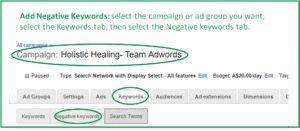 What are negative keywords? They’re a way to stop your ad showing to someone who isn’t in the target market. Remember that example about Chinese medicine? We added it to our campaign as a negative keyword. So we didn’t get any clicks from people looking for Chinese medicine.
What are negative keywords? They’re a way to stop your ad showing to someone who isn’t in the target market. Remember that example about Chinese medicine? We added it to our campaign as a negative keyword. So we didn’t get any clicks from people looking for Chinese medicine.
There are a whole set of ‘standard’ negative keywords which are used in many Adwords campaigns. Google used these. They include:
- words to filter out job seekers. (job, employment, employer, opening, etc)
- words to filter out researchers and students who don’t want to buy. (research, report, example, learn etc)
- words to filter out people who don’t want to pay, or don’t want to pay much. (free, cheap, discount etc)
But we found a lot more.
How did we end up with 10 times as many negative keywords as Google?
Two key points:
1 – We used a list of suburbs and locations to filter out irrelevant searches.
Google didn’t. And 49.6% of the clicks the Google campaign generated were irrelevant searches.
If that doesn’t make sense immediately, consider the following scenario.
You’ve been visiting a client in Hornsby, up to the north-west of Sydney. You’re on your way back to your CBD office, by train, via Epping. You actually live on the Lower North Shore. You’re looking for an acupuncturist to visit on Saturday. So you search for ‘acupuncture Lower North Shore’. You find and call a couple – they’re booked out. So you decide to go one lunchtime. You search for ‘acupuncture cbd’.
Now think about our client. You’re in Epping, so you’re in the right geographic area for her ad to show up. But you have absolutely no intention of coming back to the Epping area to visit an acupuncturist. You know that – we know that too, from the search terms you used.
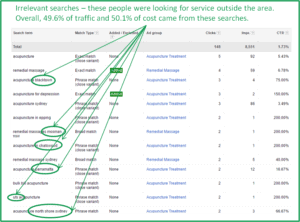 When we set up the campaign, we used a Sydney suburb list to eliminate searches like the ones above. One negative keyword for each suburb or region (Lower North Shore, Eastern Suburbs, CBD) which was outside the target area. There are 699 suburb names and geographic terms in our list – we used 687 of them to stop ads showing for irrelevant searches.
When we set up the campaign, we used a Sydney suburb list to eliminate searches like the ones above. One negative keyword for each suburb or region (Lower North Shore, Eastern Suburbs, CBD) which was outside the target area. There are 699 suburb names and geographic terms in our list – we used 687 of them to stop ads showing for irrelevant searches.
2 – We reviewed the Google Search Terms report to add more negative keywords
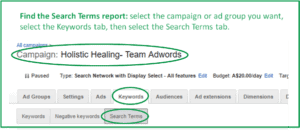 People will search on more things than you can ever imagine. Here are some of the search terms we found in the Google campaign
People will search on more things than you can ever imagine. Here are some of the search terms we found in the Google campaign
- japanese acupuncture
- contact number for dog acupuncture
- chemo side effects acupuncture treatment
- massage albury
- acupuncture for fertility does it work
So we added negative keywords:
- japanese acupuncture
- dog
- side effects
- albury
Even if you can’t avoid paying for the first click, you can avoid paying for a second or third!
By the way, never add keywords directly from the Search Terms report. Always add them manually. Why?
- You get to define the exact negative keyword you want. For example, ‘dog’, not ‘contact number for dog acupuncture’.
- You choose which ad groups or campaigns you want to add the negative keyword to.
There’s a lot of information about negative keywords in this post from Cardinal Path. Funnily enough, they discuss campaign type and location targeting too. looks like my client might not be the only one who suffered from sub-optimal Google advice!
The Search Terms report was useful in other ways too.
- The client does use acupuncture for fertility treatment. Based on the number of related search terms, we set up a new ad group targeting fertility specifically. We created a new landing page for this market too.
- We got new blogging ideas. Acupuncture for fertility. Treating chemo side effects with acupuncture.
Actionable Learnings from this Adwords Case Study
So there you have it. Some simple options and settings you can review to get a significant boost in your Adwords results.
And to save you going through this entire Adwords case study every time, here’s a summary checklist you can use next time you’re setting up or reviewing an Adwords campaign.
- Choose your campaign type carefully. Keep Search and Display separate. Start with Search for higher clicks and conversions.
- For businesses with a physical location, consider radius targeting rather than Google’s predefined locations.
- Use exact match and phrase match keyword types to get targeted traffic from users looking for your product or service.
- Use broad modified match if your traffic levels are too small or to get new keyword ideas.
- Add a strong list of negative keywords from the start.
- If you’re targeting business in a specific location, use location-based negative keywords to eliminate irrelevant traffic.
- Review the Search Terms report regularly. Look for new keywords, new ad groups, additional negative keywords. Look for blog topic ideas.
- Add negative keywords intelligently. Broad match, to all relevant ad groups or campaigns.
Good luck with your Adwords lead generation! And if you’re still struggling, get in touch. I’d love to help.