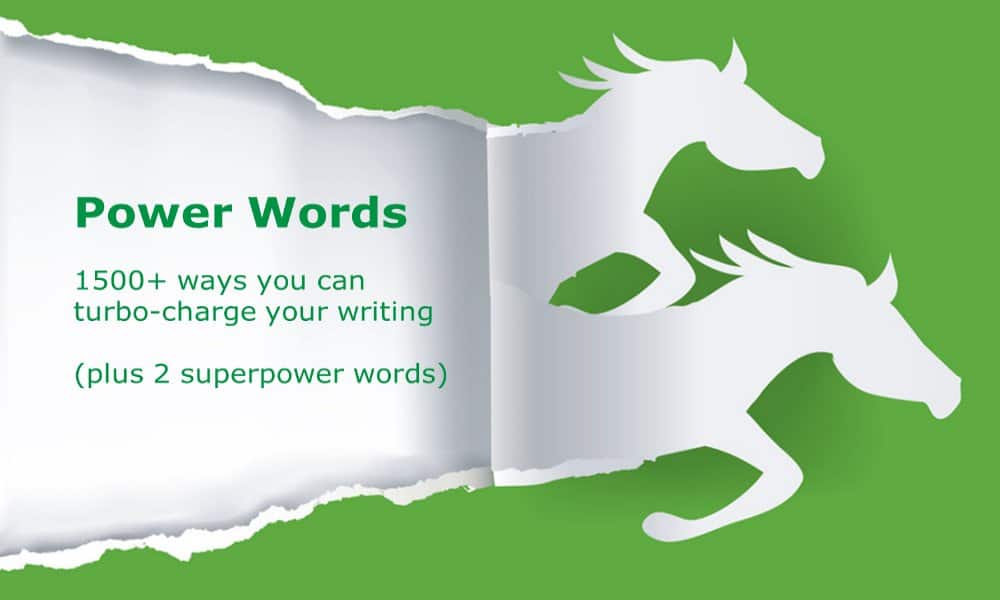Google’s recent rollout of Expanded Text Ads has been the biggest change to Adwords in years. Which makes this a great time to look at how to write, test and improve your Adwords ad copy.
Expanded Text Ads vs Traditional Adwords Ads
I’m going to keep this short, since there’s been a lot written on the subject already. Here’s the comparison – in relation to ad copy
Traditional ad:
- 25 character headline
- 35 characters description line 1
- 35 characters description line 2
- Total: 95 characters
Expanded text ad:
- 30 character headline 1
- 30 characters headline 2
- 80 characters description
- Total: 140 characters
Additionally, you now have more characters and options for the display url.
Here’s a couple of real life ads to show what that means. (Both also use ‘ad extensions’ – yet more extra text you can set up in the hope that Google will show it with your ad, but we’re not concentrating on those at the moment. If you want to know more, there’s a great post from Adhawk here all about Adwords Ad Extensions.)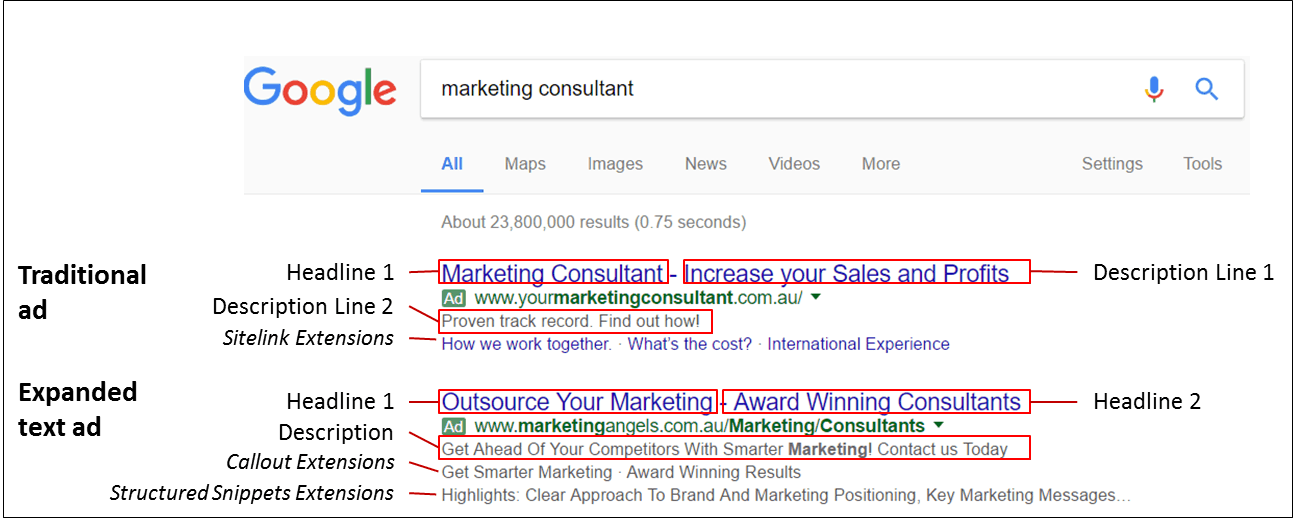
So what does this mean?
You have almost half as many characters again as you used to have. Space limitations are not gone, but they’re no longer as bad.
You don’t have to choose between including keywords (search terms show up bold in the ad and draw attention) or including a benefit and call-to-action. You have space for all of them.
Adwords Ad Copy Tips
Layout
- Start off using Title Case for your headlines. That’s a capital letter for the start of every word, except sometimes small words like ‘the’ and ‘of’. This has been recommended best practice for Adwords for a long time. Once you have a good ad, you may want to test Sentence Case.
- For descriptions, which are now much longer, test Title Case vs Sentence Case. There’s a Google thread here suggesting results are mixed, so it makes sense to test. My personal feel is that it may depend on the actual copy in the description. If you have a snappy list of benefits, Title Case may be fine, but if your copy is more flowing like a ‘normal’ sentence, readers may find it tiring on the eye over a more extended ad. (ie There’s a reason it’s called Title Case. And titles are normally short!)
- Numbers stand out. Specific numbers tend to stand out better than rounded ones. ’28 legal tax offsets’ instead of ‘over 25 legal tax offsets’.
Content
- Include keywords. They show as bold, which attracts attention. They also reassure the searcher that your ad is relevant.
- Use keywords mostly in headlines and display url. That leaves you 80 characters of description to say something new and convincing to the searcher who is looking at your ad.
- Include a call-to-action, special offer, countdown timer or other device to drive immediate action.
- Focus on the searcher’s end goal. Johnathan Dane gives a great example here. (The example uses traditional ads, but the point’s the same.)
‘Need To Sell Your Car?‘ Well, duh! That’s why I searched ‘sell car’.
‘We’ll Buy Your Car Today.‘ Cool! That sounds easy and quick.
The second ad increased conversions by 33% – because it fixed the searcher’s problem. - Use ‘you’ and ‘your’. There are countless lists of ‘power words’ to use in advertising. The first list I ever saw included ‘you’ twice – because it’s twice as powerful as any other word. It shows you are talking to an individual out there. Plus, it helps you to think from their perspective for the rest of the copy. (Notice both those ads Jonathan quoted used ‘your’ in their copy.)
- Use emotion. There’s an old saying: ‘Every sale is based on either need or greed.’ So work out which applies for you and build it into your ad.
Emotions for ‘need’ sales include fear and urgency. You want to protect your business from the disaster of a computer virus – or you need the virus your idiot assistant downloaded fixed immediately.
Emotions for ‘greed’ sales are wider ranging. Pleasure and enjoyment, for holidays, food or massage. What about pride and ego – looking good in front of the neighbours? Making money – or saving by spending less. And don’t forget the emotions around relaxing and de-stressing. We all want things to be easy.
Adwords Testing Tips
-
Be clear about your goal.
Probably the commonest goal is to increase CTR – clickthrough rates. For the same keywords and search terms, which ads are driving more people to your landing page?
If you have conversion goals set up, they are even more important than CTR. Conversion rate tests how well the whole Adwords flow works. It also ties into your overall business goals – conversions are leads or sales, and either is more valuable than a simple click!
-
If you’ve got some traditional ads running which have reasonable clickthrough rates, keep them.
Expanded text ads don’t necessarily perform better – especially if your original ads have been optimised a few times already. Take the example ads I gave at the start of this post. In my (not so) humble opinion, the traditional one is much more enticing. Unfortunately I don’t have inside info on all my competitors’ campaigns, but I know which I’d click on.
From January 31, 2017 all new ads have to be in the ‘expanded’ format. But there’s no point in having more space if you don’t use it to be more persuasive. Keep testing new expanded ads until you get something which beats your existing standard ads.
-
As a general rule, test 2-3 ads at a time.
If you’re testing expanded ads against standard ads, you may want to go up to 4 ads at a time.
Why limit the total number of ads? Simple – you want a result as quickly as possible. For ad groups which don’t have huge volume (that’s most of us in Australian small-medium businesses!), you need time to get a statistically significant result. (Read this post for more on distinguishing trends from blips.)
-
Create some system in your testing.
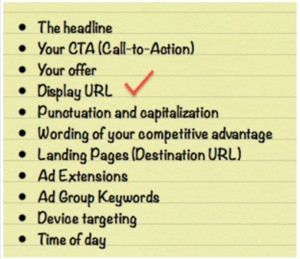 One good option is the ‘Breakaway / Tweak’ method.
One good option is the ‘Breakaway / Tweak’ method.Start by testing 2-3 very different ads. Once you have a winner (breakaway), test variations (tweaks) of that winning ad.
Wishpond have a fabulous list of close variations (tweaks) could test. Obviously, you can’t do all these at once, so you’ll probably have several rounds of tweaks before you’re ready to try another breakaway.
One extra test I like which Wishpond don’t include is to mix up the order of the copy in your ad. Check out the example below. (Traditional format ad – I don’t yet have such a clear example from expanded ads.) You can see that changing the order of the benefits makes more difference than changing words. In this particular case, it made the ad worse, but until you try, you won’t know.
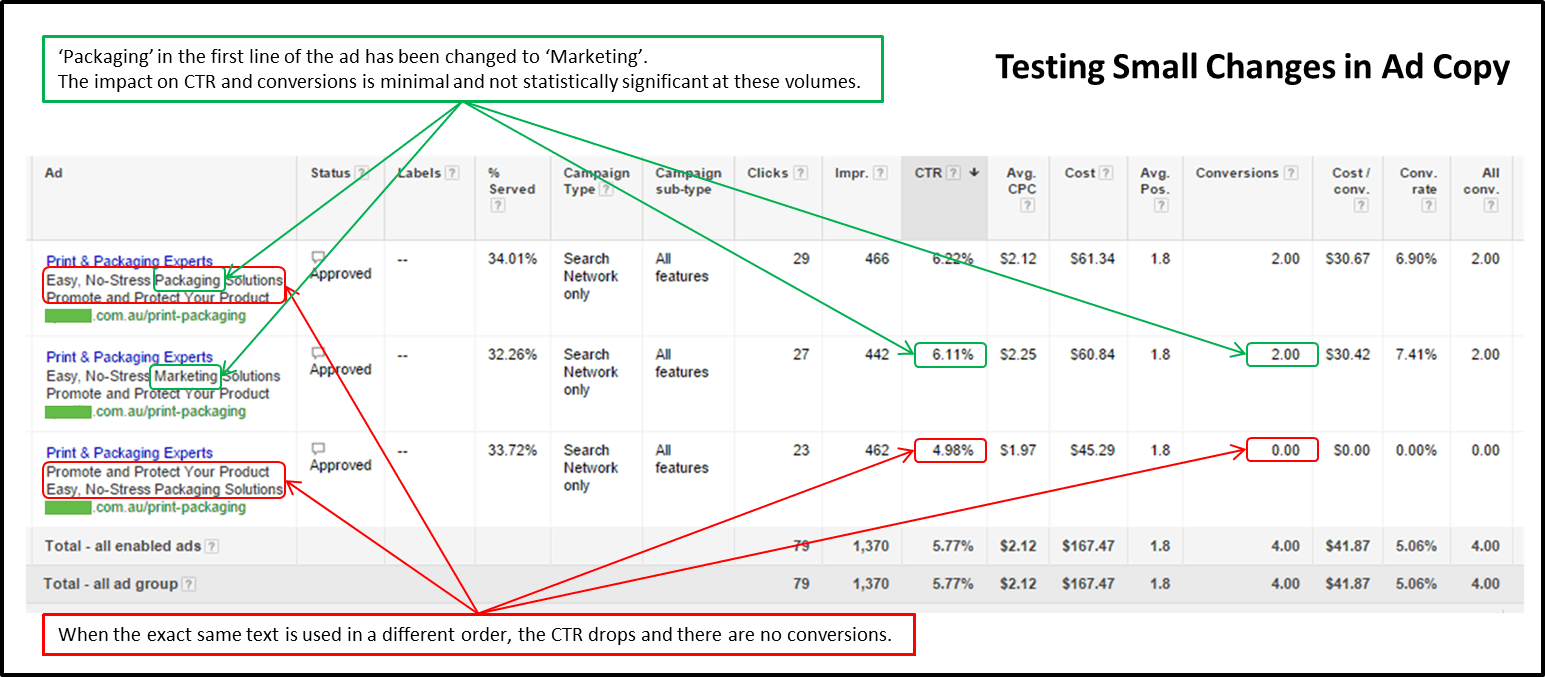
There you have it. Adwords ad copywriting and testing options in a nutshell. Here’s hoping these tips help you get more clicks and more conversions from your Adwords campaigns.
Or if it’s all too much and you’d like someone else to look at your campaigns and optimise them for you, get in touch and let’s see if we can help.