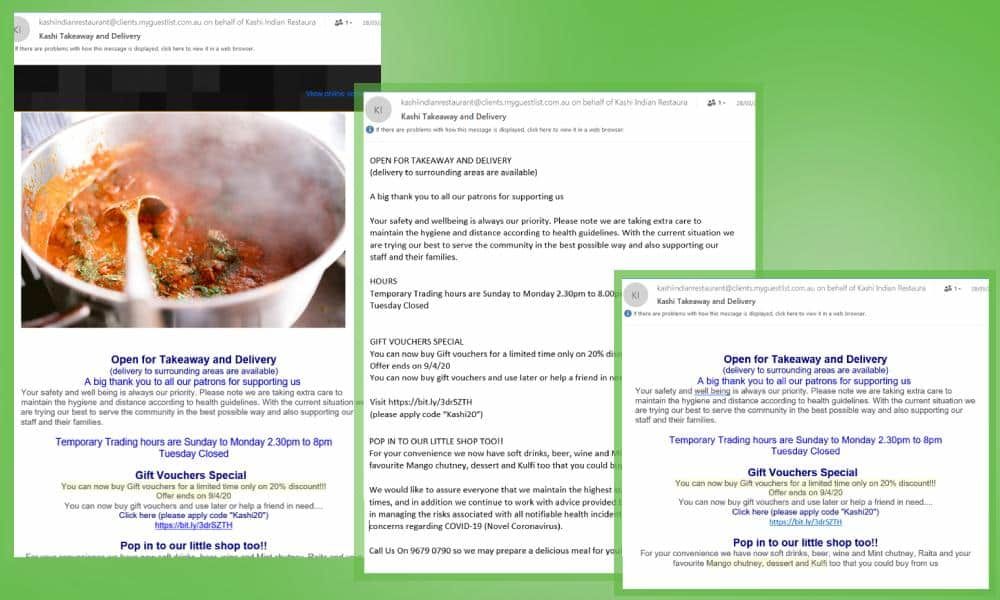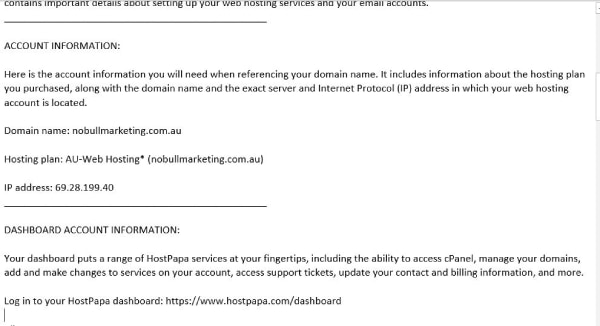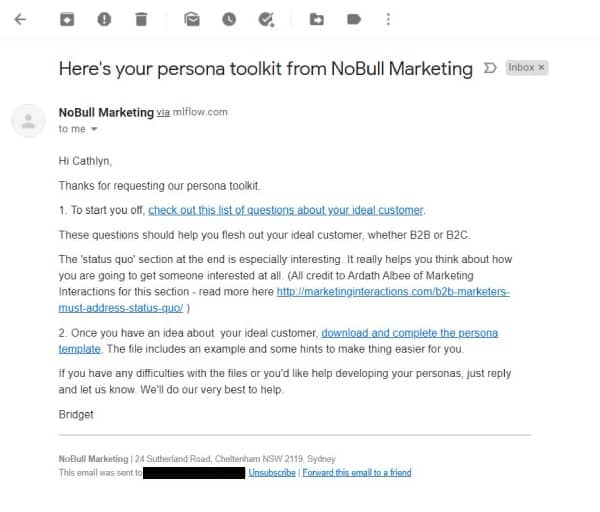How closely have you thought about the format of your marketing emails? Questions like whether to use plain text or html, or how many images to include?
If you’re sending a regular email newsletter or update, you probably have an html template set up in your email marketing program. You just open it every week or month and update the content. You probably haven’t thought about the format in months. Even years. It might be time to take a closer look.
Understanding the three basic email formats
1. Plain Text Emails
These emails are just what they say they are. Plain text. No images. No links. If you want to include a link, you include the full url, including the http:// or https:// – but the recipient can’t click on it. They have to copy the url and paste it into a browser.
Here’s an example – it’s an extract from an email HostPapa sent me when I opened an account with them (not that I have used them for years). You can see features of plain text email such as:
- using continuous underline characters to make a line between different sections
- use of capital letters for headings
- no automatic link in the url at the bottom of the screenshot
2. Rich Text Emails
These are emails which look as if they were sent from an email client.
Note that some people call these ‘plain text emails’. But they’re not really plain text. You can change the text font, size and colour. You can add bold or italics. You can even include images and links. It’s just that the email is basically text.
With so little formatting, the email doesn’t look ‘designed’. It looks more like someone sent it to you individually from their own email client.
Here’s an example (it’s what you get if you download our persona template).
3. HTML Template Formats
These are what most of us think of when we think of marketing emails. Lots of images. Headings which stand out in different fonts and colours. Call to action buttons and other formatted links. Here’s an example from the wonderful Kashi’s Indian Restaurant.
This kind of email is nearly always created using a template in an email marketing software program.
When to use each email format
Now we’ve got the definitions clear, let’s have a look at the scenarios when you would or wouldn’t use each of these types of email.
1. Plain text email
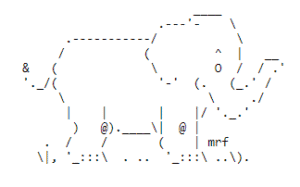 Use of plain text email is very rare. It’s not very attractive. It’s harder for people to follow links since they have to copy and paste instead of just clicking. As a side-effect, you can’t track the clicks either.
Use of plain text email is very rare. It’s not very attractive. It’s harder for people to follow links since they have to copy and paste instead of just clicking. As a side-effect, you can’t track the clicks either.
So why does anyone use it? There’s a handful of reasons.
- Maybe your clients have lots of accessibility issues. Sometimes HTML can confuse software these people use to access emails.
- Maybe your clients (or you) are fanatical about security. You’re a bank, or an e-security business, and you just don’t want any random links to get into your email.
- Occasionally also, if an email really must go through. My example was for setting up web hosting. Later emails from HostPapa weren’t plain text, but they needed to be sure that first one got through!
If none of those are you, ignore plain text emails. Unless your email service provider offers an automatic plain text version, in which case, add it every time. It can help with getting past spam filters.
2. Rich text emails
This is probably the most underused format of all.
Email is meant to be a one-to-one communication. Or at least a small group communication. There are times when you want to be really sure your recipients think you are talking to them and them alone. For example:
When you’re doing cold email outreach
Your recipients don’t know anything about you. They certainly don’t expect to get a glossy newsletter style email from you. So make your communications look like it’s one-to-one.
In fact, if you only have a small list, stay away from your email service provider altogether. Send these emails from your own email program, one by one.
In response to downloads and enquiries
Someone reached out to you and your company for something. That was an individual action, which deserves an individual response.
It’s also a great opportunity to start a conversation with someone who is actually interested. So send the download / welcome / thanks for your enquiry response from a personal email address, with a personal signature. Same goes for follow up emails if you’re running a nurture series after a download.
When you’re sending reminder or follow up emails
When you invite people to an event and some of them haven’t responded, why not send a friendly reminder from a person?
Newsletters and Regular Updates
That’s right, the regular bread-and-butter emails we send to keep in touch. The ones where we all set up a template and then use it every time without thinking. Have you ever wondered whether they should be HTML templates or much simpler?
There’s research from Marketo and HubSpot which suggests rich text formats may be more effective than the templates so many of us use. That’s probably especially true if you are the brand.
It depends on your industry – I’ve listed some honourable exceptions below – but it could well be worth testing the rich text format for your emails. (Bonus testing tip: you might find you get increased clicks in the first test, but it’s not because your recipients like the new format more, it’s simply because it’s different. Avoid that kind of variable by testing at least three times.)
3. HTML Template Emails
The main use of these is newsletters and regular updates – and only sometimes then!
It’s a pretty safe bet you want to use HTML templates with lots of images and formatting if you work in
- B2C e-commerce
People expect the email equivalent of a catalogue from an e-commerce business. Give them what they signed up for.
This is the one case where masses of images and maybe even multiple columns will work. (But make sure your columns are responsive, so they stack properly on a mobile!)
- Visual industries
If you work in photography, food, travel or entertainment, you may find an image-rich template works for you. No surprise my example was from a restaurant.
Just make sure your email works without images for those people who block images in their email by default. People like me. Here’s what the Kashi email looked like when I first got it. Good job it had a clear message in the title.
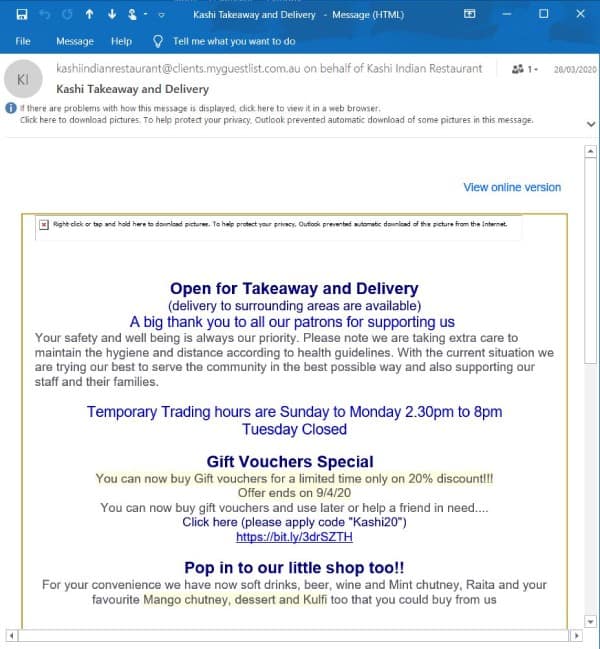
For launches, special events and special offers
Everyone might have occasional need for a full HTML template.
Compare it to wedding invitations. Yes, you might tell your friends informally that they’re invited. But you always send a stylish official invitation as well. Why? Because it’s a big thing! So if you’re doing a big thing in your business, use the same methodology.
Mix it up.
If your regular emails are rich text, a full template will grab attention. It makes it look like you went the extra mile on design for this one special.
You can always go back to a rich text email for the followup if they don’t reply.
Why not take another look at your email marketing, and see if there are any email formats you want to change? After reviewing the research, I’m going to be trialling rich text versus HTML formats in my monthly updates to see what happens!