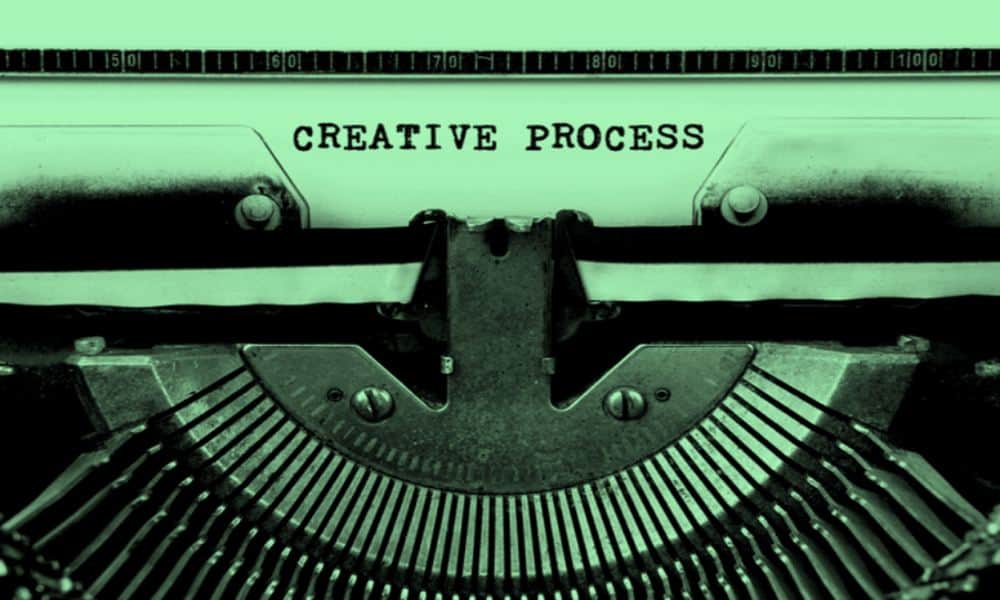It’s possible to run a Google Adwords campaign without negative keywords, but you’ll probably get a lot better return on investment if you add some. Why? They stop your ad showing up for irrelevant searches.
If you already know this, but just want help on choosing and setting up negative keywords, skip down to the second part of this post.
Not using negative keywords costs you money. Here’s a real life example.
I was looking at Google search results for a client offering Microsoft Dynamics CRM training. (Looking at real life results is a great way to get a feel for the market, competition, ad copy, benefits offered and so on.)
Here’s a search results page.
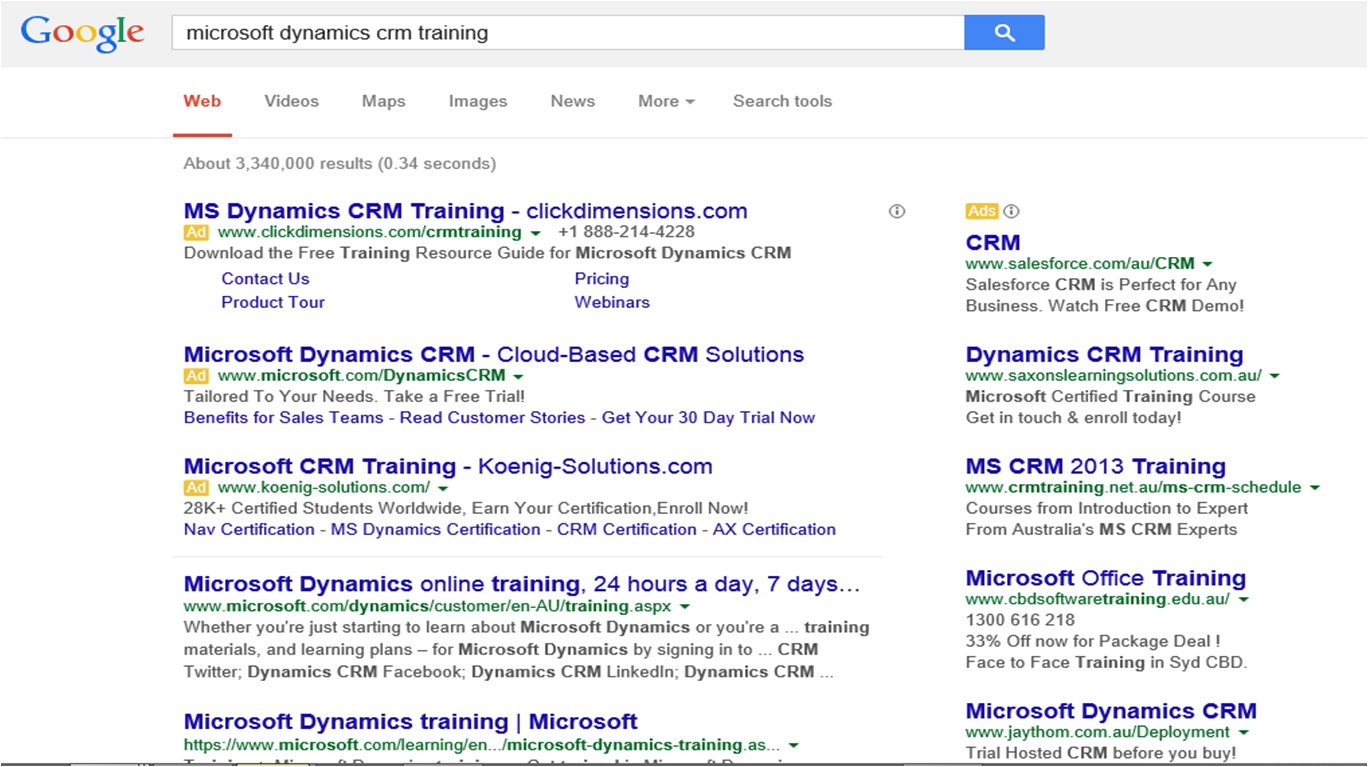
The screenshot is cut off at the bottom, but it shows 8 ads. Three at top left and another five down the right hand side.
The term we searched on is ‘Microsoft Dynamics CRM training.‘ Presumably, someone searching on this term wants training on Microsoft Dynamics CRM. Now look again at the ads. Does anything seem wrong to you?
Only half of the ads showing on this page are relevant to the search intention.
ClickDimensions, Koenig Solutions, Saxons Learning Solutions and CRM Training have correctly targeted ads. But what about the other ads? Let’s look at them one by one.
Microsoft
They’re in the search term. They dominate the organic results. They have an ad as well. So far so good. But the ad isn’t promoting training. It’s promoting software.
My guess is that this ad is triggered by the keyword Microsoft Dynamics CRM, or some close variant. Which is fine if someone’s looking for software, but in this case they’re not.
Microsoft have lots of online CRM training courses. Why aren’t they advertising those? Possibly because they’re available for partners and customers enrolled in a service plan. That means no additional revenue for Microsoft, so why spend money on Adwords to promote them?
But if that’s the case, why have an ad at all? It’s unlikely to get many clicks, so it probably lowers the click-through rate (CTR) for that keyword, which lowers the quality score and increases the average cost per click. Why not just add ‘training‘ as a negative keyword and avoid those consequences.
Salesforce
Here’s another mismatch. You search for training on one CRM system and you get an ad promoting the competition software. Huh?
I can see how this would work if someone was looking for CRM software. If the buyer hasn’t decided which system to buy, advertising on your competitor brand name might make sense. In this case, Microsoft CRM. Or Dynamics CRM, since that’s how the Microsoft CRM is branded. But if someone wants training on a particular system, they’re pretty much committed to that system. Competitors have probably missed the boat!
Once again, it feels unlikely that this ad is going to get clicked on for this search term. So a negative keyword could stop this ad showing and improve the clickthrough rate and quality score, thus lowering cost. The negative keyword here might be +microsoft +training – so it only excludes ads when the search term includes both Microsoft and training.
CBD Software Training
This ad looks really interesting, doesn’t it? An offer. A strong call to action. I can see this one getting a lot of clicks.
But there’s one big problem.
Check out the landing page. (That’s the page the ad takes you to.)

CBD College are ‘Microsoft and Adobe course specialists‘ – but look at their Microsoft drop-down menu options.
Word. Excel. Powerpoint. Project. Outlook.
Nothing about CRM. Which is what the user wants.
Not even an ‘Other Microsoft training‘ option.
This one looks like a great way of generating plenty of clicks that are simply not going to convert into sales.
CBD College say they’re Microsoft specialists, but they’re actually narrower than that. They specialise in Microsoft Office and Microsoft Project. If I were running their Adwords, I’d be putting a load of negative keywords in to eliminate other Microsoft products. Dynamics. CRM. Sharepoint. Publisher. Visio. Azure. I’d also eliminate all the ‘technical’ rather than ‘end-user’ options. MCSE. SQL Server. .NET. Visual Basic. You get the idea.
Jaythom
Jaythom are on the mark with Dynamics CRM, but where’s the training part? It’s not in their ad, and it’s not in their landing page.
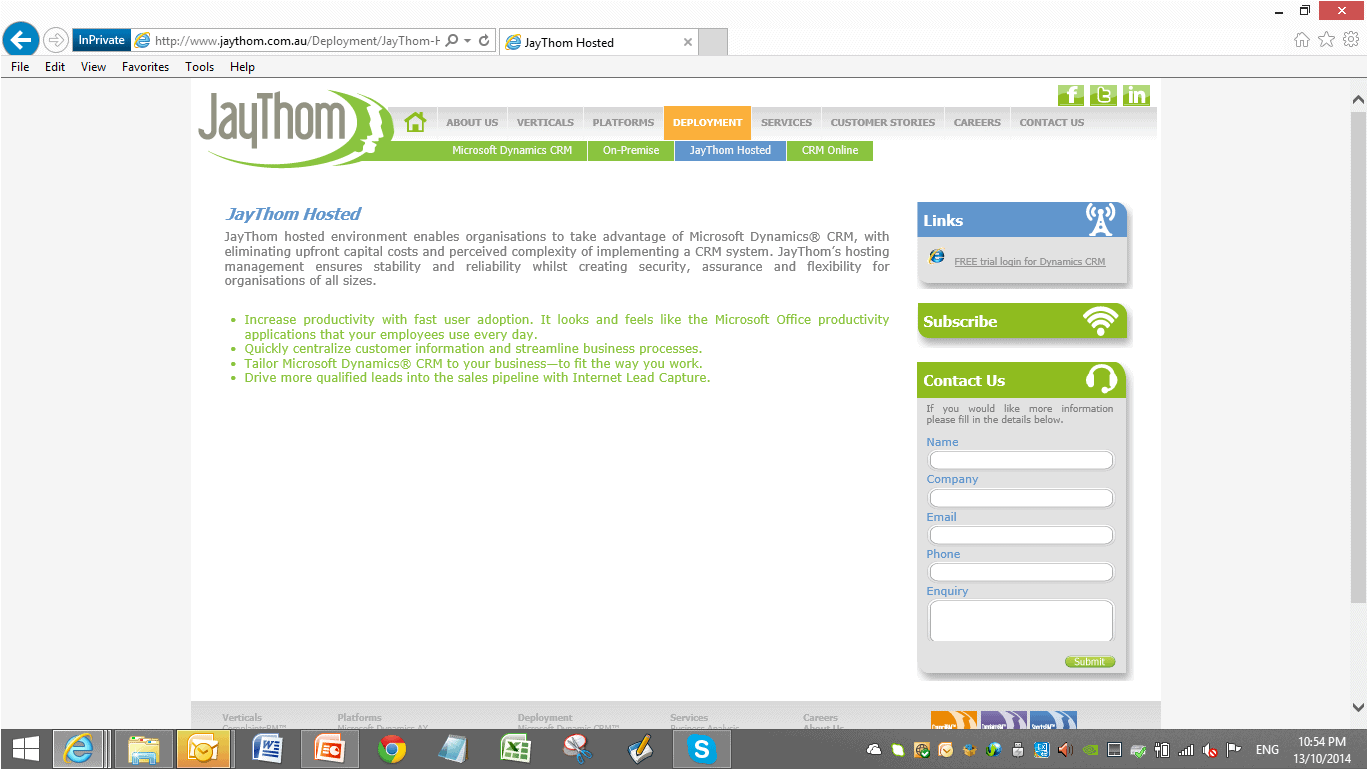
With a bit of digging around on their site, I did find this page on training.

“JayThom makes every effort to make sure that all our clients and their users are trained and educated to use the CRM solution with the upmost efficiency and swiftness.”
Not very informative, and a typo as well. (What is ‘upmost efficiency‘ anyway?) Once again, it’s hard to see any business coming out of this. So why show an ad to people you’re not targeting? Add ‘training‘ as a negative keyword and you’re way ahead.
In summary
What are the lessons from this real life review?
1. Negative keywords help you target your ads to the right searchers.
2. If you don’t use negative keywords, it costs you money. Even if no one clicks.
This is not so immediately obvious, but it’s important. If your ads are showing to the wrong people and they don’t click, your CTR goes down. Take a look at this (not real life) table.
| impressions | clicks | clickthrough rate |
| 250 | 12 | 4.80% |
| 500 | 12 | 2.40% |
| 750 | 12 | 1.60% |
| 1000 | 12 | 1.20% |
And when your CTR goes down, Google is less enthusiastic about placing your ad. Think about it from their perspective. They only get paid when someone clicks. So they’d rather show an ad with a CTR of 4.8% than one with a CTR of 1.2% – they have 4 times the chance of getting money!
What’s more, a high CTR shows that your ad is of interest to searchers. That helps Google deliver a good service to their users, so users keep coming back.
CTR may not be important to you, but it is important to Google!
3. When other companies don’t use negative keywords, that can cost you money too.
Why? There are simply more players in the auction, and that pushes the price up.
In this example, Microsoft and Salesforce paid enough to get irrelevant ads in positions 2 and 4. (That’s the second ad in the left column and the top ad in the right hand column.) Saxons Learning Solutions and CRM Training got pushed down the right hand column, to a less visible position.
Unfortunately, there’s not a lot you can do about your competition, but you can use negative keywords effectively yourself. How do you do it?
Choosing negative keywords for your own Adwords
Negative keywords when setting up a campaign
The first thing to do is consider specific groups of people you do not want to target. Jobseekers is one obvious category. What about people looking for a template if you don’t have one? Or trying to find books on a subject? Or researching and looking for reviews?
There’s an excellent resource list of 200+ negative keywords here. It says it’s for B2B, and it’s slanted that way, but some of it applies equally well in a B2C environment. (if you’re an acupuncturist, you don’t want to promote to people who want to learn acupuncture.)
A word of warning. Don’t just copy all the words from this list without thinking about whether they’re applicable to you.
- In the example above, my client was selling training. So they did want to attract people looking to learn.
- In the example above, ClickDimensions are offering a free downloadable training guide. So they don’t want the word ‘free‘ as a negative keyword.
Secondly, you can use tools to help generate lists of potential keywords, then scan these for any you don’t want. The Google keyword planner is an obvious place to start. (You need to be logged into Adwords to use it.)
If you’re really serious, Wordstream actually offer a Negative Keyword Tool to take a lot of the drudgery out of this process. (Is this worth it? It really does depend how many keywords you have or want!)
Finally, apply your own knowledge.
In the real life scenario above, our client advised that ‘Dynamics’ is the Microsoft brand name for a whole range of business software applications. Yet they specialise in Microsoft Dynamics CRM only. It’s fairly obvious that some searches including ‘Dynamics‘ will relate to other applications in the Dynamics suite. So to eliminate as many as possible, we added all those product names. Plus their previous names for good measure.
Managing negative keywords on an ongoing basis
The key here is regular review of your own Adwords data.
Open your Adwords account, select the Campaign or Ad Group you want to work with, then select the Keywords tab. Click on Details and select ‘All’ search terms.
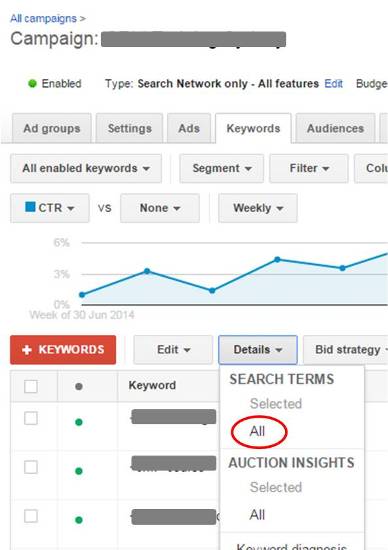
You’ll get a list of all the search terms which people entered into Google and which triggered your ads. Now you can go through these and identify potential negative keywords.
A comment about this process – Google offers you the option of selecting and adding terms as keywords or as negative keywords. I don’t recommend you use it. Why? Let’s look at some of the search terms we had at the start of our client’s campaign. (Clicks, impressions and costs have all been cropped as this is confidential!)
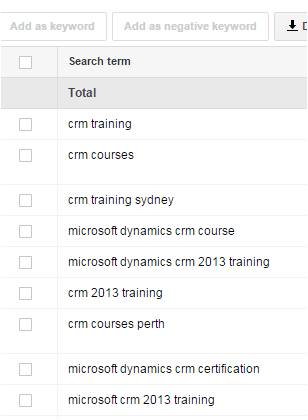
Most of these are fine, and exactly the sort of queries we were looking for. But one jumped out at us – crm courses perth. Our client is based on the East Coast of Australia. The campaign was targeted to users on the East Coast only. We weren’t expecting users to look for courses in WA! But some did – and they clicked through!
So we wanted to stop anyone looking for courses in WA from seeing our ads. We could have simply added ‘crm courses perth‘ as a negative keyword. But what would happen if someone searched on ‘crm training perth‘ or ‘crm courses wa‘? The ads would still show up.
Instead, we opted for manual addition of the negative keywords ‘perth‘ and ‘wa‘. A bit more work, but a far more robust process which will reduce irrelevant ads much faster.
***
Here’s hoping this post has given you a bit of insight into negative keywords, and enough information to start using them yourself if you want to. Or if you don’t want to, but you’d like someone else to look after your Adwords campaigns, you can always contact NoBull.