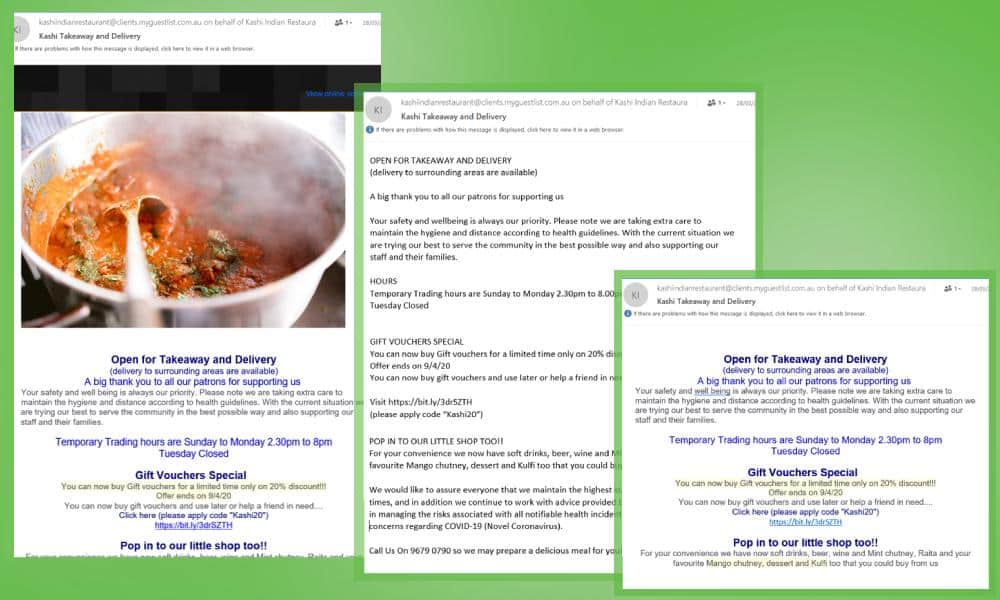Marketing automation sounds a big, fancy and complicated, something for large companies to do. But there are some simple marketing automation basics that small businesses can use to get started, and I’d like to share three simple examples.
Why move beyond the newsletter to marketing automation?
Regular newsletters are a good place to start with email marketing, but they have limitations.
- You send (pretty much) the same thing to everyone. Even if you segment your list, everyone in the segment gets the same content.
- You send on your schedule. So they get the same content at the same time.
Marketing automation, on the other hand, lets you send the same content to different people at different times. A specific action triggers the email – and it’s sent to the relevant person only. So you can match the message to the stage of the buyer journey and get a better response.
Let’s get started on those simple examples.
1. Automated response to enquiry
You’re probably doing this already. When somebody submits an enquiry on your website, you send a reply to them confirming that you received it.
It sounds obvious, but think about it. If someone fills in an enquiry form, they’re ready to talk. They’re ready right now – even if it’s one o’clock on Saturday morning and you’re not ready! The least you can do is let them know you’ve heard them and you will get back to them.
You can also use this autoreply to move the conversation on a bit. You don’t know the details of their enquiry, but you can make yourself and your company look friendly, helpful and responsive. For example:
- Tell them how long it’s going to take for you to get back to them.
- Give them a mobile number to call if they don’t hear back. If it’s not on the website already, give them a name of someone to follow up with. (It’s a really good idea for this email to come from an actual person, not a generic or ‘do-no-reply’ email address. Remember, they’re ready to talk. Make that easy for them!)
- Refer them to frequently asked questions on your website.
- If your contact form had a list of dropdown topics and they selected one, send a list of relevant urls for that topic only.
- Show your personality.
Next step for you:
Test your contact form. Enter your details and see what you get back.
- If you get something, check how it compares with the list above and how you could improve it.
- If you don’t get anything, you need to sort it out fast!
2. Response to website downloads 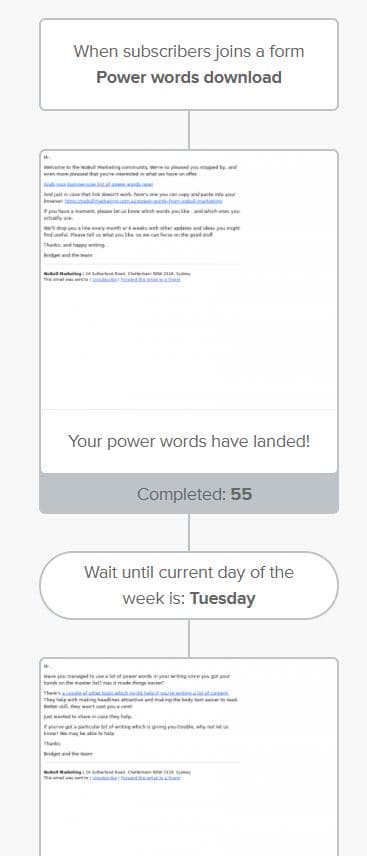
Do you have downloadable resources on your website? It’s a classic content marketing play – give me your email address in exchange for some information or tool you want. And in many cases, it works.
That download is one tiny step on the way to closing a client. It’s the first time they’ve trusted you with contact details – and they did it because you promised to help in some way. Now here’s the key bit – because you know what they downloaded, you have some idea what challenge they are facing, or what topic they’re researching. And you probably have other information on your site which is relevant to that.
This is your chance to send something relevant to them, rather than a generic email newsletter. It’s also an opportunity to open a conversation.
How do you do that?
- A different custom automated response for each and every different download.
- Potentially a sequence of two to four emails which you send before you add them to the general newsletter. Repetition is important – and if your emails are genuinely on point for them, it’s not annoying!
What do you put in the email(s)?
- Here’s a link to our top three posts on <the topic they’re interested in>
- We don’t want to make you go through the sign-up process every time, so here’s a list of other resources you might find useful.
- A link to a case study: Have you seen this example of how we helped <client> achieve <positive result, preferably quantified>?
- A question: ‘So I can provide more helpful information, I’d love to know what your biggest issue or question is about <topic they’re interested in>. This is my personal email address – if you hit reply and share your issue, I promise I’ll read it and get back to you.
- Use follow-up email to add a reminder: It’s been a few days since I sent you the <resource they downloaded>. I’d love to know what you thought. If you’ve got questions, please reply to this email or call me on <phone number> and I’ll do my best to help.
Next step for you:
- If you have downloadable resources on your website, review the emails you send with them. How can you improve them? Could you set up a sequence to get more touch points?
- If you don’t have any downloads available, what could you create which would be useful to your target market?
3. Request client feedback and reviews
This one is much later in the marketing process – the aim here is not to get clients, but to get repeat clients, reviews and testimonials.
Reach out to clients and thank them for their business. It’s amazing how often we forget to do that, but it’s a simple way to build a relationship. Also, you can use the opportunity to ask for feedback. Or for reviews on Google or Facebook or whatever review sites matter to your business. (There’s a list of review sites for Australian companies here.)
Here’s an example.
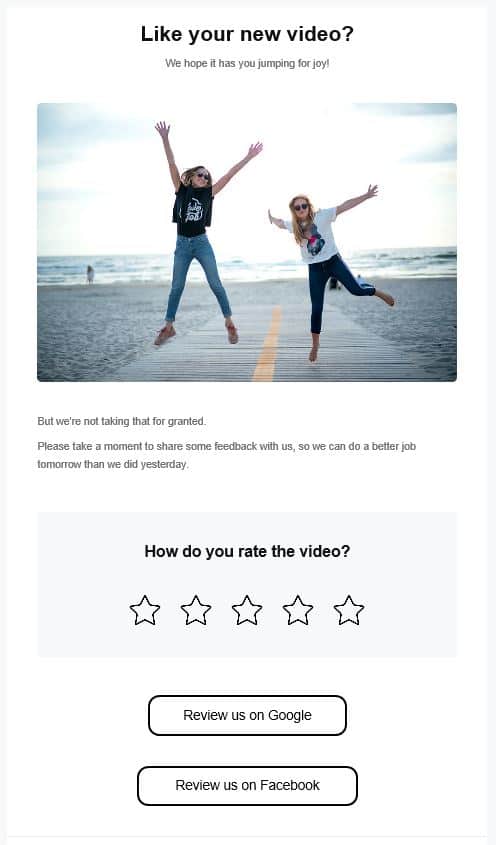
Next steps for you:
While this is a sweet and simple email, it’s often harder to automate as the trigger for when to send it isn’t on your website.
- If you’re a project-based business and you’re using software like Basecamp, Trello or Asana to manage your projects, you can integrate that software with your email marketing software so that the email triggers on project completion. (That’s what we did in the above example.)
- If you deliver ongoing services with no ‘completion’ trigger, you might want to set the trigger to 3 months from signing up as a client, or 3 months from signing up for a specific service. How you do this will depend on your specific software setup.
- In either case, set up some dummy accounts and test before you send anything live!
- If you’re managing projects / service delivery manually, you can just create a template and add a step into your process to send it. (eg when you send the final project invoice, also send this email.) This gets the job done, but you don’t really get the full benefit of automation. It’s a stop-gap.
That’s it. Three practical marketing automation basics you can use in your business.
And the best thing is, they’re easily affordable. The biggest cost is in time to set up and test, not in the software itself. If you haven’t got that time, maybe we can help. Just let us know a bit about your tech setup to start the conversation.
Note – if your email marketing software requires an expensive upgrade to use marketing automation, you might want to check out alternatives. Mailerlite includes it in all plans, even the free one – although I’d recommend upgrading for branding reasons.