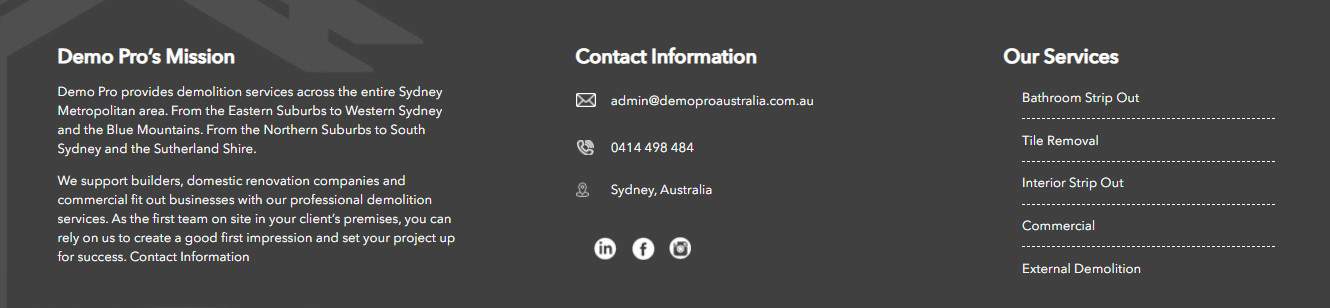NoBull Marketing is not an SEO agency – although all web content we produce is optimised for SEO. So why are we talking about SEO quick wins?
Because a successful website needs traffic. It doesn’t matter how great your website is if no one visits it. More visitors means more enquiries and more business. Research shows that 53% of traffic comes from organic search – people clicking on search results.
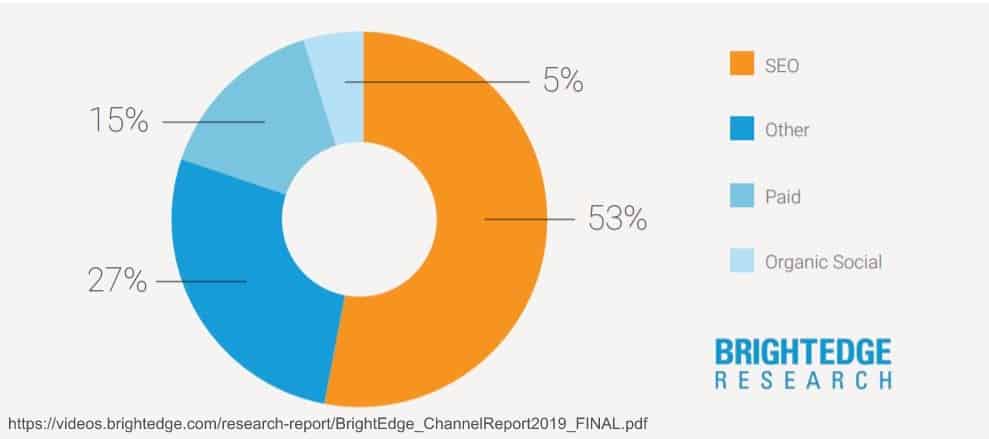
Getting your site to appear in search results is important.
Our SEO quick wins are easy enough to implement yourself – even if you don’t have an ongoing budget for SEO. (But if you’d rather get someone else to do it, just ask!)
Let’s start with the most important and work our way down the list.
1. Set up Google My Business
This is the little box which shows in search results when someone searches your company name.
If you’ve set this up already, Google knows about your business, which is a good start if you want to be included in search results.
If you haven’t set it up yet, go to business.google.com and claim your business or set up your business. The process is straightforward.
It’s a good idea to update your Google My Business profile with information including:
-
- contact details
- opening hours
- locations serviced
- your logo
- images and photographs
- products or services
You can even add posts to keep your listing refreshed if you want.
 2. Request reviews
2. Request reviews
Positive reviews, especially on your Google My Business account, are a great thing for your business. Not only does Google know you exist, the reviews also show that people use and appreciate your service. That’s another reason to recommend you. (Remember, Google wants users to keep using Google, so they want to give useful results.)
3. List in online directories
Aim to show up in major business directories which are relevant to your country, your region and / or your industry.
From an SEO perspective, what you’re doing is creating links to your website from other sites. Google interprets this as a positive – someone trusts your site enough to link to it.
The more respected the site linking to you, the better it is for your SEO. So list your business in at least the top ten relevant directories. If you don’t know what those are, check out our full list of Australian business directories. The post also has tips to make the registration process easier.
When you’re listing, make sure you use exactly the same name, address and phone details in all directories. (For example, if you have a 1300 number, use it everywhere. Don’t mix +612 and 02 as phone prefixes.) Google likes consistent information – it makes you seem more reliable and better established.
4. Use your website footer for SEO quick wins across your site
Your website footer appears on every single page. Content in the footer combines with other content on every single page. So it’s a great place to put information which supports your SEO for the whole site.
For example:
- a list of suburbs or regions which you service
- your services menu
- a short description or mission which explains what you do but also includes keywords relating to your overall business offering.
Here’s an example:
Footer content is not a silver bullet for SEO – you still need to optimise individual pages – but they do help. Not a bad reminder for any visitors who make it to the bottom of the page either!
5. Check your website for broken links
There are plenty of free online tools to check your website for broken links, including this one. If you’re really committed to SEO, you can always download the Screaming Frog SEO Spider. It’s got lots of tools you can use and it’s free for up to 500 urls.
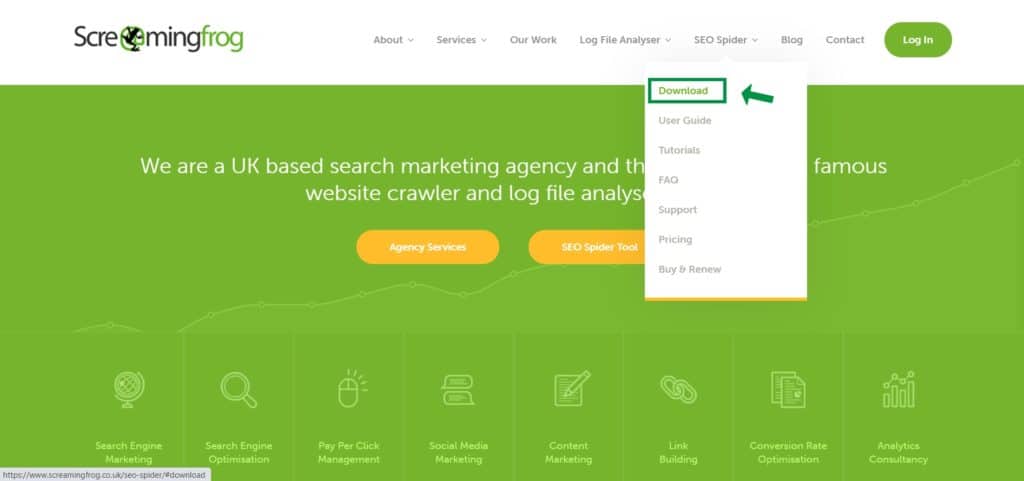
Every site gets broken links from time to time, but too many suggest there’s no one updating and caring for your website – that’s not what you want Google to think.
Once you’ve found broken links, you have to fix them. Update or remove the link.
Sometimes it can be hard to remove a link without changing the text around it, or even changing lots of the article. One solution is to:
- remove the link
- format the text which used to be a link to look like a link but crossed out
- add in square brackets afterwards ‘link no longer working’
6. Make work portfolios work harder
A ‘portfolio’ of completed work is a great addition to your website – if you do it properly! That means getting the words and the images right.
This could be one of the best SEO quick wins you can implement.
- Most online portfolios are badly optimised, so you’ll stand out.
- These page also get prospects right where you want them – looking at your fabulous work!
Make sure you have some words
Google and other search engines don’t ‘see’ images in the same way you and I do. So words are important.
The general recommendation is to have at least 300 words of body content on your page – that’s excluding the title, menus, footer and so on.
This is good for visitors as well as for search engines. It’s your chance to:
- explain what your client wanted
- explain how you delivered that
- include a quote from the client showing how happy they were
You may also want to explain or emphasise some points from the images you upload. Focus on benefits to your client.
- ‘Many tech companies have blue logos. We used green to stand out more.’
- ‘Extensive storage space means everything is ready to hand.’
Help search engines understand what your images are all about
Remember, the bots can’t ‘see’ an image. They know there’s something there, but they can’t interpret it the way we do. So help them out!
Use a file name which means something.
- 20210104_075957.jpg says when you took the photo.
- kellyville-bathroom-renovation-before.jpg says what you photographed.
Add alt text to the image when you upload it.
‘Photo before renovation -shower floor covered in shampoo bottles and so on.’
By the way, did you notice that location keyword snuck into an image filename? Imagine you have 5-10 images on this page with names like that. Build up your portfolio over time with projects in different suburbs and you can see how this helps!
7. Make sure that your images are the correct size
Site speed is important for SEO, and oversize images are a common problem.
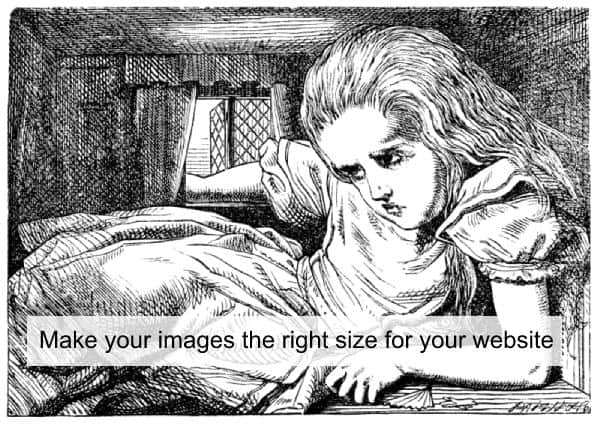
‘Size’ means two things here:
- height and width in pixels. This is a bit like your height and waist measurements.
- amount of data in the image, in bytes, KB or MB. Think of this more like your weight.
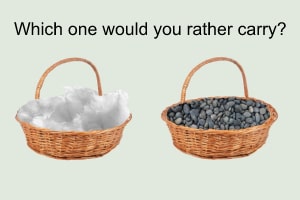 If your image is too big in pixels, your website has to resize it every time it displays. This is extra work, but not usually too much extra work. With so many screen sizes, you can’t avoid it totally anyway.
If your image is too big in pixels, your website has to resize it every time it displays. This is extra work, but not usually too much extra work. With so many screen sizes, you can’t avoid it totally anyway.
If your image is too heavy, that’s much more serious. Every time someone wants to see the image, all that data has to be fetched and carried across the internet. That slows things down. It’s not only bad for SEO, it’s a bad user experience.
So how do you fix this?
- Fix the pixels first. You probably already have something on your computer which lets you resize images. If not, you can use this online Adobe tool for free.
- Then ‘compress’ the image to remove even more weight. Basically, compression looks for areas of the image which are all one colour and simplifies the data to represent that area. So the image is less heavy. Once again, there are plenty of tools you can use for this. Two we use are:
- TinyPNG – don’t let the name fool you, it works for jpeg files as well.
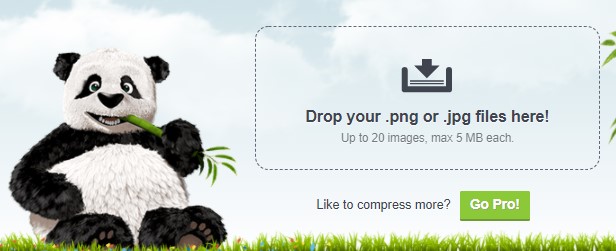
- ShortPixel – this is a plugin for WordPress sites. Install and let it run through all the images you already have uploaded. If you only have a few images, it’s free. Otherwise you can choose a one-off service or a monthly plan.
![]()
What if you’re not sure whether your images are a problem? Drop us a line with your website address and we’ll review and let you know. No charge unless you want us to do the work of fixing them!
So there you have it. Seven SEO quick wins.
It’s got to be better than those people who send dodgy emails promising to make your site appear in the number one spot. Even though they use a gmail or outlook address and don’t have a site of their own at all!
Just to be clear, we’re not guaranteeing a number one spot from these quick tips. These tips will help, but to get your website appearing in as many searches as possible, you may need more. Like a well thought out content strategy, with pages and posts built around the most effective keywords. If you’d like to find out more about that, get in touch.