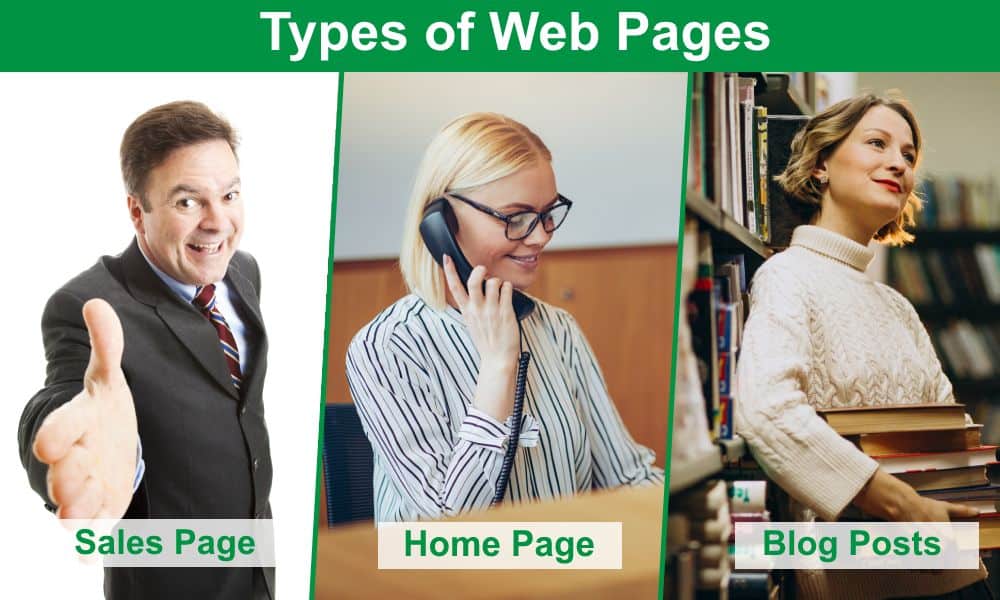In a previous post I looked at the roles different pages play on your website, and I compared the home page to a receptionist, directing visitors where they need to go. Unfortunately, it’s not quite that simple in real life. Not all visitors arrive on your site at the home page. The entry page – the very first page they see on your site – could be any page at all! So today we’re going to take a look at entry pages. Why they are so varied and how to find the most important ones on your site. And finally the most important question of all: how you can make those pages better so that people who visit for the first time stay on your site and eventually become customers!
Home pages, entry pages and landing pages
First, let’s make sure we have our terminology straight.
The home page is the central page of your site, where you present your business in all its glory. As detailed in that earlier post, it
- explains what you do and who you do it for (who your customers are)
- builds trust in your business by all kinds of social proof (testimonials, statistics, memberships etc)
- helps visitors find the parts of the site they want (and the ones you want them to visit)
There is only one home page per site and the logo is often a link to this page.
The entry page can be different for each visit. It is simply the first page the visitor lands on for that visit.
There are nearly always multiple entry pages for any site. Except a one page site, of course!
A landing page is a page designed specifically as part of a marketing funnel. There is a very strong focus on conversion – either getting a lead or making a sale. Usually (not always) there is paid marketing such as Google Ads or Facebook ads driving traffic to this site. Often these pages look quite different from the rest of the website. They may even be built in a different software. Landing pages are really important and deserve a separate post of their own.
Just to be confusing, Google Analytics uses the term ‘landing page’ for what’s described as an ‘entry page’ above. So, be aware that if someone says ‘landing page’, it’s a good idea to check exactly what they mean.
Why is the first page visitors reach not the home page?
Think about how people find your website. There are a few options:
- Direct traffic. These are people who type your website url into the address bar. They’ve heard of your company already – they might be someone you’ve met in person, who’s looking at your business card. A lot of these visits are probably to your home page. Other direct traffic may be a specific offer url you’ve advertised, or maybe people coming back to a page they’ve visited before, which the web browser remembers for them.
- Organic traffic. These visits are people who search for something online, then click through to one of your pages from the search results. There’s a high chance that page is not your home page – especially if you have a blog or SEO optimised content.
- Referral traffic. People click on a link on another site – not a search engine. What entry page they arrive at depends on the link. If you have a popular infographic or article, there may be links to that. If you’re listed in directories, those probably link to your home page.
- Paid traffic. These are from visitors responding to an online ad, often Google Ads. When you set up the ad, you decide which page to link to. Most online campaigns link to a landing page developed specifically for the campaign. They may also link to a directly relevant service page.
- Other campaign traffic. If you’re doing email marketing, it will probably include links to your site. Usually these are links to internal pages rather than the home page.
You can see that most traffic sources are unlikely to link to the home page. Also, over half of all internet sessions start with a search engine. So organic traffic is huge – and that’s not focused on your home page at all!
How do I know which are my most popular entry pages?
There’s a standard Google Analytics report which shows your most popular entry pages. From the left hand menu, choose ‘Behavior’ and then choose ‘Landing Pages’. (Remember I mentioned that Google call them ‘landing pages’?) You’ll get a report which looks something like the examples below.
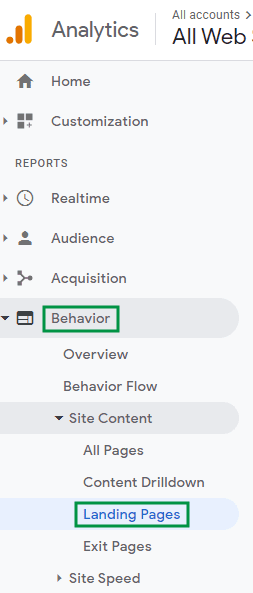
A couple of notes about this report:
- These menus are in the Universal Analytics version of Google Analytics. If your website was set up recently, you may have Google Analytics 4, which is the new standard. Google Analytics 4 was originally for apps and is now being repurposed to work for apps and websites, but it doesn’t have all these reports yet. You can set up both versions of Google Analytics and run them side-by-side, which is what most experts recommend right now. (Google is still supporting Universal Analytics and hasn’t set a date to stop that.)
- When you’re running the report, make sure you use a good length of time. I like to use 6 months or more. If you don’t, your results might be skewed by a specific email blast with a link to one page, or by some one-off activity.
- You can also change the report from ‘All Users’ to a specific segment like ‘New Users’. This means you’re only looking at the very first page people see, the very first time they visit your site.
So let’s look at a few example reports and see what we can learn about the entry pages.
Example 1
The first one is our own NoBull Marketing website. I’ve blocked out the actual urls, since this is competitive information, but you can see the home page, sitting in third place. (Home pages show up as a single / in Google Analytics.)
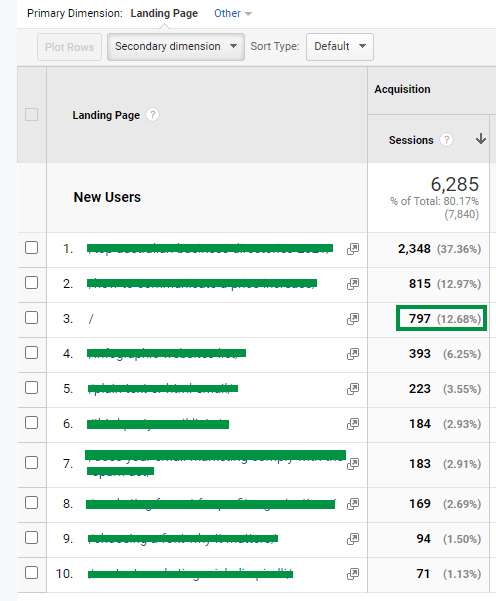
Only 12.68% of new visitors – one in eight – see the home page first. And there are two blog posts on our site which generate more new visits than our home page. (These are valuable to us – I hope you can understand why I’m not sharing what they are publicly!)
Except for the home page, every entry page in this top ten listing is a blog post.
You may be surprised to know that’s not unusual for a website with a good blog, properly optimised for SEO.
Example 2
Here’s the same report for another site. Once again, nine out of the top ten entry pages are blog posts, although the home page has more traffic than on our site.
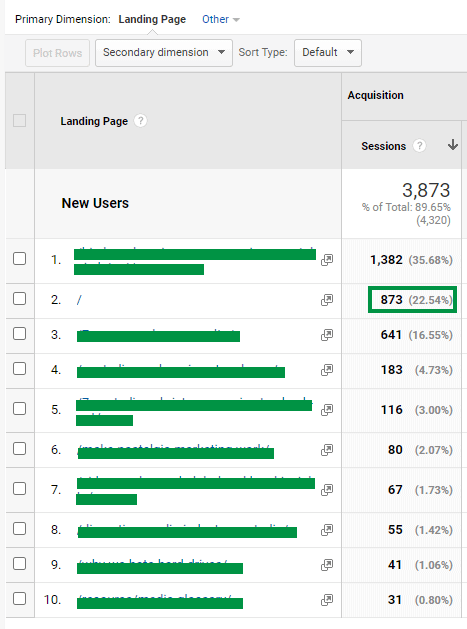
This company operates in a niche industry and used to be a client. We looked after their blog until they stopped blogging at the end of 2019, nearly two years ago. But their blog is still pulling in lots of website traffic!
Example 3
Finally, here’s the report for another business. Spot the difference.
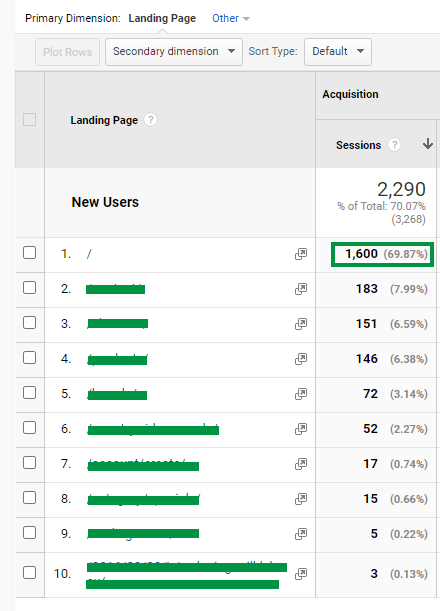
For this client, the home page is doing all the hard work on its own. It’s the entry page for over two thirds of new users. Why? This company doesn’t actually have a blog at all.
The next most popular pages are the contact page, the about page, and various product pages. The key point to notice is that these are pages about the company. It’s likely that most people visiting this site have heard of the company already, and are trying to find out more. So the site is supporting off-site promotion, not creating awareness among brand new potential clients.
What should I do with this information about entry pages?
Information is only worth anything if you actually use it. So what can you do with the learnings from this post?
First up, if your home page is the main entry page to your site, you may be missing an opportunity.
- If you have a blog, is it SEO optimised? Why is no one finding your posts and clicking through to your site?
- If you don’t have a blog, you might want to consider starting one. More pages means more appearances in search; means more visitors; means more potential leads and customers.
At NoBull, we live and breath SEO-optimised blogs. Check out our voice-to-blog service or get in touch with any questions.
Secondly, if you’ve got some high-performing pages, what’s next?
You want to make these pages as wonderful as possible. And you want to tempt people to explore your site more, or even get into contact.
Is everything on the page up to date? Could you update or refresh the content? Is there a way you can sneak in a client success story or even a testimonial, relevant to the subject matter?
Are there clear call to action options? Do visitors know what you want them to do next?
- If the page relates to a specific service you offer, make sure there’s a great big link to that service page.
- If there’s useful content on the page which could be a downloadable resource, make a pdf copy and invite people to download as an easy-to-use pdf.
- At the very least, have a clear invitation to subscribe to your email list for more great information.
Exactly what will work best for you depends on your entry pages.
Take the first step right now by going to your Google Analytics and finding out which pages matter most on your site.