Today I’m talking about the links you can add when you publish a blog post – or indeed any sort of web page. The types of links you can add, why and when to use them, plus some best practice tips.
Note – I’m not talking about backlinks to your site from other websites. These are great for SEO and to drive traffic, but they’re a subject for another day. Today is just about links on your own site.
Let’s start at the beginning. There are four types of links that you can have on the page:
- external dofollow links
- external nofollow links
- internal links to other pages on your site
- anchor links to other parts of the same page
If you know all about those already, you can skip ahead to the links as shopping advice analogy, or our best practice guidelines for links.
External Links
An external link is a link to a different website. When somebody clicks on it, they leave your site.
You may be wondering why you’d want to send people away from your site? Isn’t the goal all about getting traffic to your site? There are some good reasons:
- It’s helpful for your visitors! Your website may be fantastic, but it can’t cover everything. If you find a helpful or useful page which doesn’t compete, link to it.
- Linking to other sites show you are part of a connected community. This is a feelgood factor for visitors and maybe also for Google.
- If you quote a person in your post, or a report, data or statistics, link to your source. It’s standard business courtesy and it increases your own credibility. Even if people don’t click the link, it suggests you’ve done your research and can be trusted.
- Links to your sources also make those sources like you more. So they’re more likely to link to your article.
- You may have trusted referral partners who assist your target clients by supplying a different but related service. For example a family lawyer may have many clients who sell their homes and need a trustworthy conveyancer.
- You might have affiliate arrangements where you get a commission on any business you send to a site.
- You may want to promote an event where you are attending or presenting.
There are probably other good reasons too, but I hope that’s enough to convince you.
Dofollow vs Nofollow links
Not all external links are created equal. They come in two flavours – dofollow and nofollow. These links look the same to the visitor, but they have different code and look different to Google.
Of course any human being can follow (click on) either kind of link, but the difference is in how Google treats them for SEO purposes.
Dofollow links are the default. If you create a link in platforms such as WordPress, or simply paste into Microsoft Word or Google Docs, you get a dofollow link.Google explains that a dofollow link ‘flows page rank to the following page‘. In current SEO-person English, that means it ‘shares SEO juice‘. In normal-person English, it means ‘We consider that you are endorsing the page you link to, so we allocate some of your page’s status to that page‘.

It makes sense. If I’m your trusted divorce lawyer and I say to you ‘Use this conveyancer‘, that gives the conveyancer some authority, based on how much you trust me.
But what if you’re not so sure about the site you’re linking to? Imagine the divorce lawyer says, ‘You could try this conveyancer. I’ve met them and they’re local to you, but I’ve never used them and I haven’t heard a lot about them. The one I used to send clients to retired, so I don’t have a better recommendation for you right now.‘ In this case, you want a ‘nofollow’ link.
Nofollow links do not let pagerank ‘flow’. There’s no automatic endorsement of the page you send people to.
When to use a nofollow link
Common situations where you use a nofollow link include:
- paid links – where someone paid you to include a link. Google requires that these be nofollow links.
- affiliate links – where you make a commission on visitors who click on the link. These too are required to be nofollow links.
- popular sites with multiple uncontrolled contributors. An example is Wikipedia. Once upon a time, unscrupulous SEO companies would update Wikipedia to get links to client sites from a globally top-ranking site. That affected the quality of Wikipedia content, so the company decided to make all external links nofollow.
- links in comments on blogs and discussion forums. These can be dofollow, but making them nofollow may reduce the amount of spam comments. It’s the same principle as Wikipedia – make the site less attractive to spammy link-builders. (Of course you can also have manual review before publishing, but making everything nofollow by default is a lot less work.)
Making a nofollow link is not difficult. You simply have to add [rel=”nofollow”] to the code in the right place – directly after the url. You can see an example in the image below.
Opening external links in a new tab
There is one other very important thing to consider with external links.
I strongly recommend (and it is our explicit practice) that every time you create an external link, you set the link to open in a new tab.
Why? If a visitor clicks on the tab, they can explore the valuable content you referred them to – but there’s a risk they will get distracted and click away somewhere else. In the end, they may not remember you site name or be able to get back to your site, even if they want to. But by having all this activity happen in a new tab, you protect yourself somewhat. Now, if they close the new tab, your website is still there underneath. So this is a way to try and keep visitors, even while sharing.
Doing this in WordPress is very simple. When you add the link, there’s a cog icon for ‘settings’. Click on that and select the option to ‘Open link in new tab’.
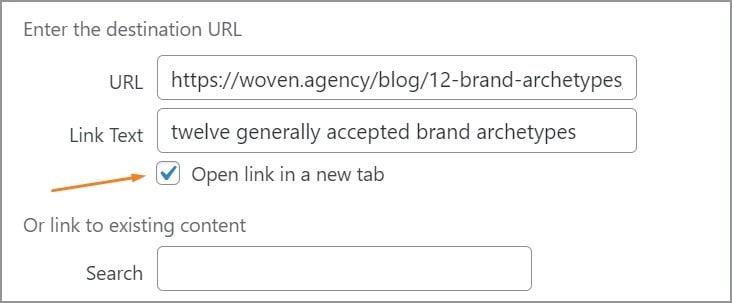
If you’re not working in WordPress, you may have to use a code window and insert the snippet target=”_blank” within the HTML code.
Internal Links
Enough about linking to other sites. Let’s take a quick look at internal links.
Links to other pages on your site
From a user point of view, links within your site are navigational shortcuts – a quick way to get somewhere relevant. They take the visitor somewhere they want to go, or somewhere you want them to go, which is not quite the same thing.
- They might link to related information, perhaps in a different blog post on a similar topic.
- They might be a way to move visitors further along the buyer journey. Common examples are links to the contact page, service pages, pricing pages and online forms where visitors hand over contact details and become leads.

From a Google / SEO point of view, these links are generally dofollow. That means they transfer ‘SEO juice’ to the end page. So the more links you have pointing to your service page or contact page, the higher Google ranks the page. (You also need to get your whole site to rank higher, but that’s a different challenge.)
You may also have a page or two with particularly good content in your blog or resources section which you want to promote. This is often called cornerstone content – it’s something which wows people and makes them more interested in working with you. Linking to this content from many other posts (in combination with links from other sites) can help this content appear in search results.
Links within the same page on your site
Sometimes in very long posts, there’s a lot of information on one page. Visitors still need shortcuts, but this time within the page rather than to another page. The links right at the top of this post are an example.
While the goal is still to provide information quickly, setting these up requires a different process. There are two stages:
- create an ‘anchor text’ on your page, at the point people want to get to. (The url refers to the whole page, so it won’t work in this instance.)
- create a link to that anchor text.
The shopping assistant analogy for types of links
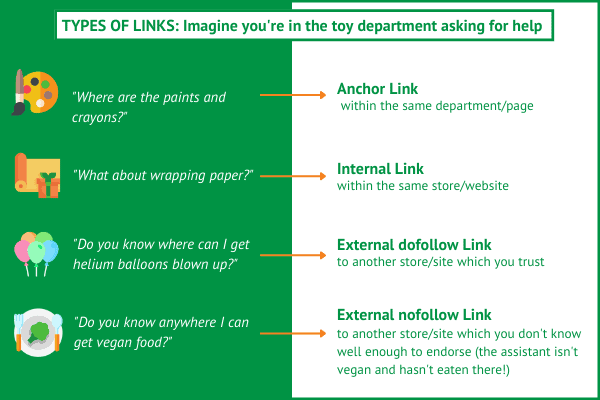
Here’s a way to think about what different types of links mean.
Imagine you’re in Kmart getting stuff for a kid’s birthday party. You’re in the toy section. You ask for advice.
‘Where are the paints and crayons?’
They’re in the toy section, where you are now. That’s an anchor link.
‘What about wrapping paper?’
It’s in the stationery department. That’s a site internal link.
‘OK, thanks. Do you know where I can get helium balloons blown up?’
The assistant is smart and helpful (OK, maybe not Kmart) and knows a local party shop which offers this service.
That’s a dofollow external link.
‘You’ve been so helpful. I just have time to grab lunch before I go to the party shop. Do you know anywhere I can get good vegan food?’
The assistant is a confirmed meat eater. They tell you about a new vegetarian restaurant just round the corner, but they’ve never been there.
That’s a nofollow external link.
Best practice guidelines for links in blog posts
Like everything, the answer is ‘It depends‘ – on how long your posts are; what information they contain; how much other content you have; your goals. But these guidelines are a good start:
- Make all links natural, meaningful and helpful.
- Have at least one or two external links.
- Ensure external links open in a new tab or window.
- If you have lots of external links for sources (for example our blogging statistics infographic), group them together at the end. This demonstrates your authority without distracting from your message.
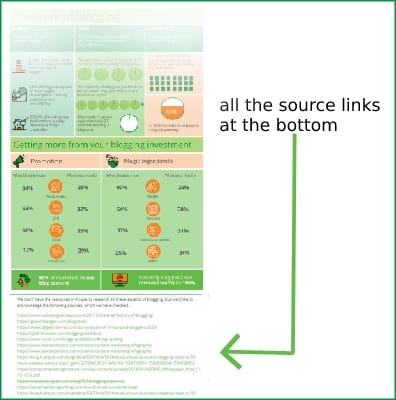
- Decide what you want visitors to do once they’ve finished reading. Provide a call-to-action link.
- Look for opportunities to add internal links which move people along the buyer journey. (For example we often link to our blogging service.)
- Identify key pages on your site and create internal links to them.
- Remember you can create links from older posts to your newly published content. Schedule this as a repeat task every 3, 6 or 12 months.
- Check regularly for broken links. If you find any (you will!) you can:
- Sometimes the content is there with a new url. Update your link.
- Look for another relevant page to link to.
- Leave the link, but strike it out to show it’s broken.
- Remove the link entirely.
- As a rule of thumb, have 2 to 5 external links and 2 to 5 internal links per post.
This guideline obviously depends on your content. Use common sense! If you’ve quoted 20 industry experts in your post, link to them all.
The bottom line
While links in your content are only one part of your overall content marketing and SEO strategy, they are something you have complete control over. That’s a refreshing change in the jungle of online marketing.
So invest a little time in understanding the types of links you can use, and using them properly. (Or get in touch and we can do it for you!)


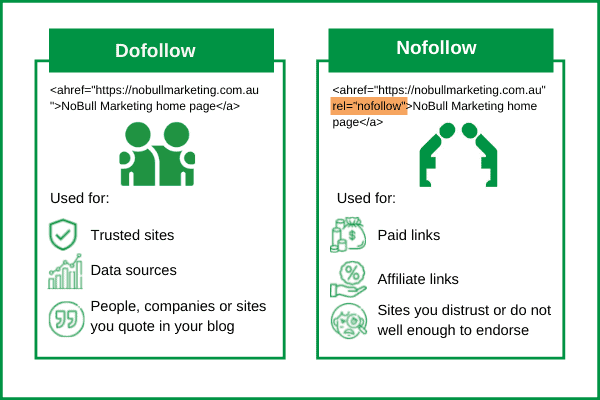
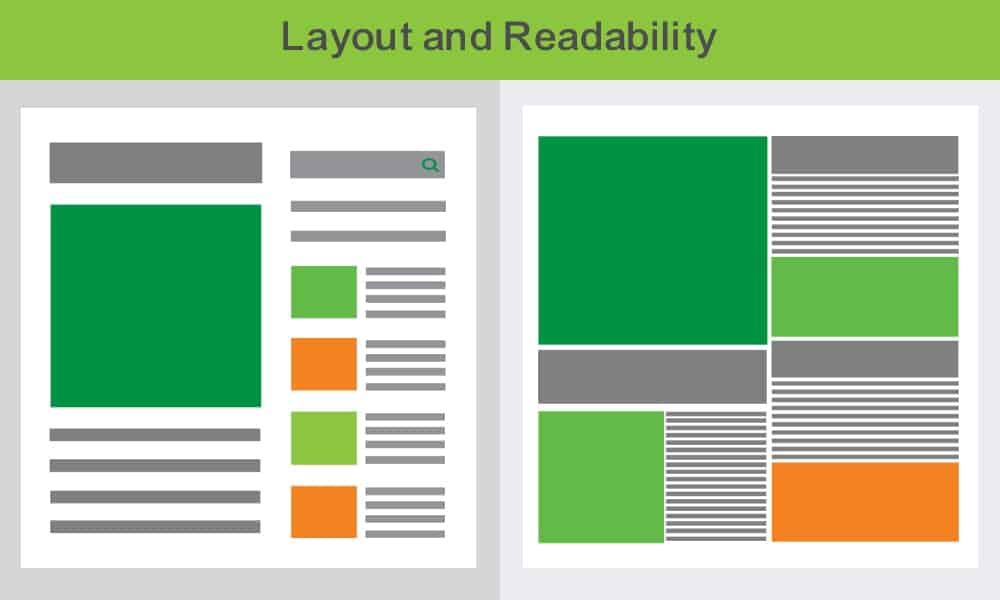



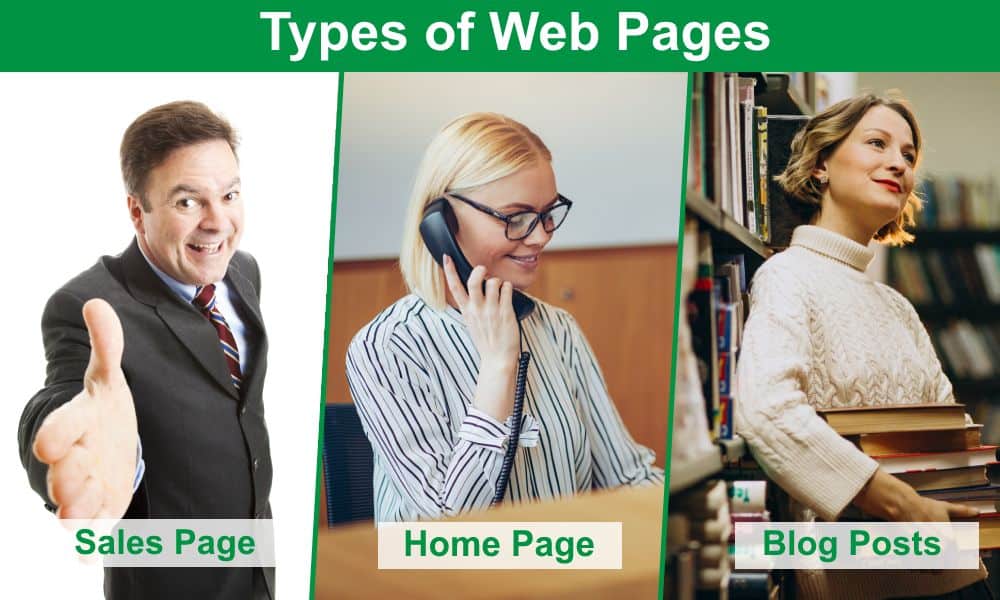
This is a nice sharing. Really liked your article as it’s highly informative.! This list is very helpful for new bloggers and guest blog writers for getting ranked in Google with their target keywords. By writing quality content for guest blogging sites it is easy to have a quality and relevant backlink. I will keep this in my mind the way you have taught about linking. Using blog posts to promote your products/services has many benefits undoubtedly. The potential benefits include extra promotion by using the most recent SEO strategies and tools. Each strategy and tool helps to provide better results. But learning and buying these skills are expensive. It is preferable to outsource SEO work
in order to control costs. Agencies also share ownership of these technologies and spend less on training.