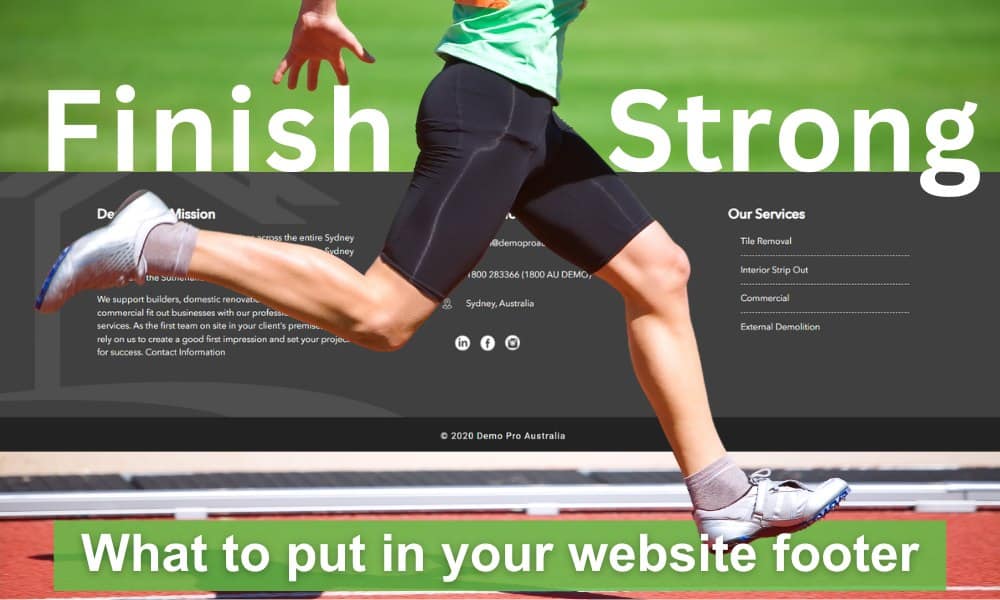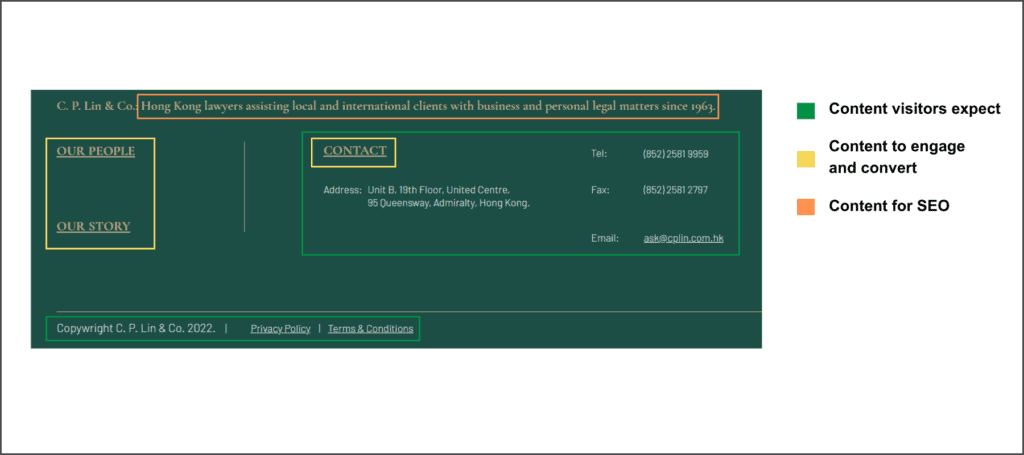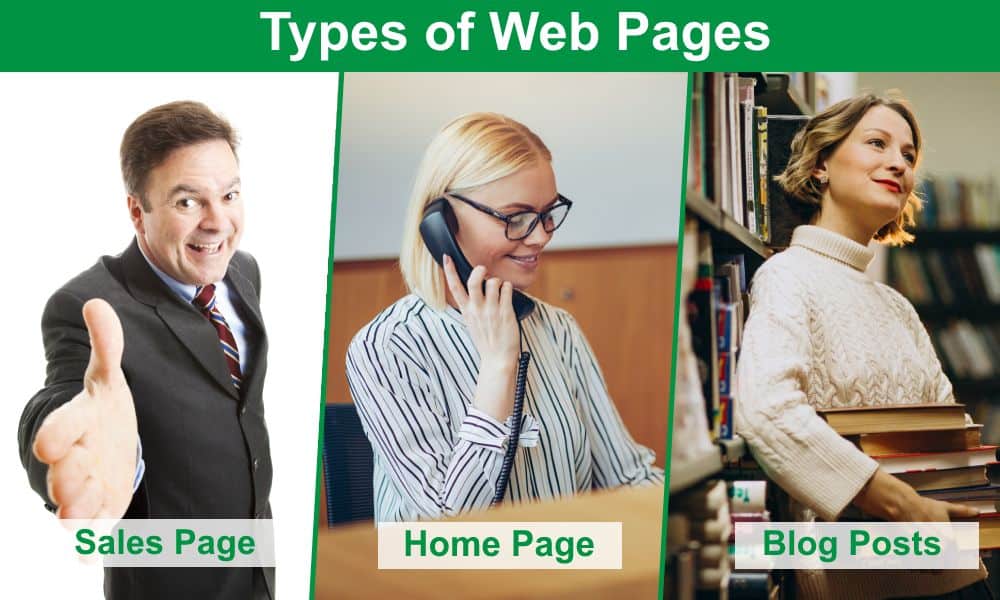I write a lot of website copy. I look at a lot of websites. Two areas where the words on most websites could work harder are the contact page and the footer. Today, I’m looking at what to put in your website footer and why.
There are two things to understand before we dive into the detail of your website footer content:
- Your footer is a part of your website structure. Visitors expect you to have a footer, and they also expect to find certain types of content in that footer.
- For engaged visitors who scroll and keep scrolling, your footer is the last part of your content which they see. It’s your last opportunity to influence them. Don’t waste it!
Possibly the worst example I’ve ever seen was an architect’s website. The portfolio page showed around twenty images of different architectural projects, stacked one below the other on the page. They were beautiful photos. But when I reached the end of the page, there was no footer. Nothing.
Anyone who was interested in those images, anyone who scrolled down, was left hanging. No call to action. No link to a contact page. No phone number. Not even a ‘back to top’ option so they could get back to the main menu. What a waste – for exactly the visitors who were most interested!
So, a blank footer is obviously not the way to go, but what should you put in your footer?
I’ve divided my suggestions by purpose – content people expect; content which helps engage and convert, and content which assists with SEO. A good footer has something in every category – here’s the NoBull Footer broken down by purpose.
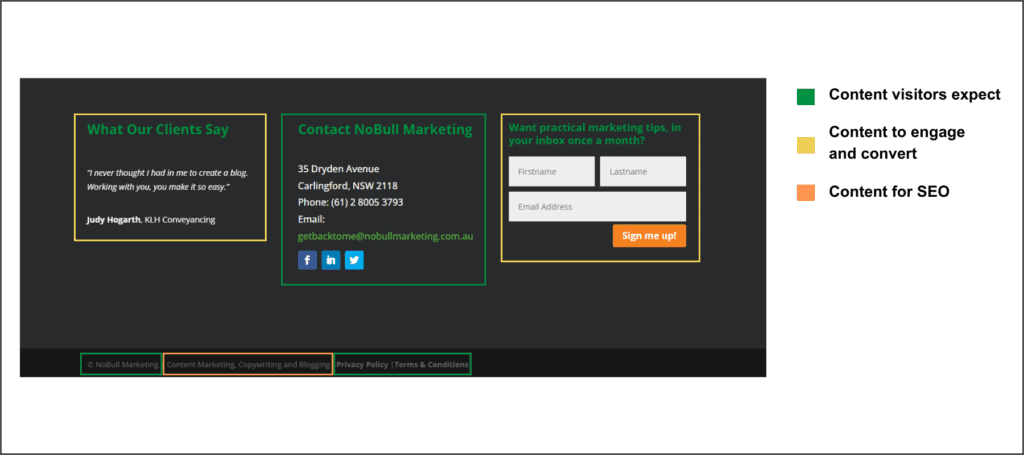
Let’s look at content for each purpose in more detail.
What visitors expect to see in your footer
The ‘fine print’
By this I mean everything you should have to comply with good business practice.
- A copyright notice
- Your privacy policy
- Your terms of trade
- Terms of use of the website
- Any standard disclaimers relevant to your industry
Including this content will not only protect you legally, it also gives a good impression. Your business will look thorough, professional and organised. (By the way, Google likes to see T&Cs and privacy policies too!)
Contact Details
People expect to see a contact option at the top right of your website. In the same way, a significant number of people expect to find your street address, phone number and email address in the footer. It’s also a great place to include a map or a link to a map for directions.
If you work from home or a serviced office, or you’re often out at client premises, add a line saying ‘Visits by appointment only’. This is more acceptable than ever since Covid – we all know that people work in multiple locations, not just their office!
Social media links
The footer is an ideal place to put icons linking to your social media platforms. Sometimes you see these at the top of a site, but to me that doesn’t make sense. Usually, the aim is to drive people from social media to your website – don’t send them straight away before they’ve even explored. Putting the links in your website footer makes them available to interested visitors, but only after they’ve interacted with your site.
Information for ‘non-customer’ segments
Your website is designed to serve your customers – the people or businesses who buy your product or service. But many businesses also provide information for specialist niche groups. For example:
- Corporates may have a link for shareholder or investor information.
- Associations, membership-based sites and news sites often offer advertising packages. Marketers know to look for these in the footer.
- If you have a high media profile, journalists will also look in the footer for ways to contact you.
- Some organisations also put a link to a careers page for jobseekers in the footer, to keep the main menu cleaner.
What to put in your website footer to engage, impress and convert visitors
Now let’s think about a visitor to your site who’s looked through the whole page and reached the footer. What can you do to connect further with this person who’s already engaging with your site? This example has not one but two calls to action. The client had always received lots of phone enquiries, so we added a call button to make this easy. (Unfortunately the designer hasn’t shifted the right column to avoid overlap!)

Social proof
When you put social proof in your website footer, it appears on every page of your website, but it’s not intrusive. It’s a gentle reminder which builds trust little by little. The footer is a great place for:
- Customer logos
- Awards
- Association memberships
- Logos of media outlets where you’ve been featured
- Licence details if these are relevant in your profession
Additionally, if you have a short, snappy testimonial or review which applies to the whole of your business, add it to your website footer.
Navigation menu
The footer is a final chance to reinforce what you do – and to send visitors to your service pages. If you don’t have a sticky menu, they may also want to get back to where they started quickly. One way to help them is to include links to your most essential pages. By ‘most essential’ I mean the ones you most what them to visit. This is normally:
- Main service pages
- Pricing (if you have a separate pricing page)
- About
- Contact page
Forms and Calls to Action
The various forms of social proof build confidence in you and your business – but what you really want is for someone to get in contact. There’s nothing like asking for what you want! Put a form in your footer. Here are three options:
- A simple ‘Sign up for regular updates’ form allows you to add contacts to your newsletter
- You could also add a helpful downloadable resource to the form
- Or you could stick with the helpful approach. ‘Did you find what you were looking for? If not, ask us.’ Add fields for the question, the name and an email to complete your form.
What to put in your website footer for SEO
What you put in your website footer will appear on every page of your website. That makes it a great place to sprinkle a little SEO dust.
Bear in mind:
- Since the content appears on every page, you want to pick words and phrases which relate to your business overall.
- SEO in the footer won’t be enough by itself. Google also knows how footers work and places less value on footer content than on page titles and headings. This is just a little extra lift to go with other efforts.
- Like all SEO efforts, you don’t want to overdo it. It’s a matter of slipping keywords into relevant information rather than putting keywords first.
Options to leverage your footer for SEO include:
- A mission statement or company description. This gives you a great opportunity to include a keyword.
- If you service specific areas, include them in the company description. It’s helpful for your visitors to know whether you cover their location, plus it gives you one or more geographic keywords – on every page.
- The footer menu with links to your main services is another way to get what your company does onto every page. And it’s super-helpful for visitors.
Here’s one of the most SEO-focussed footers we’ve created.
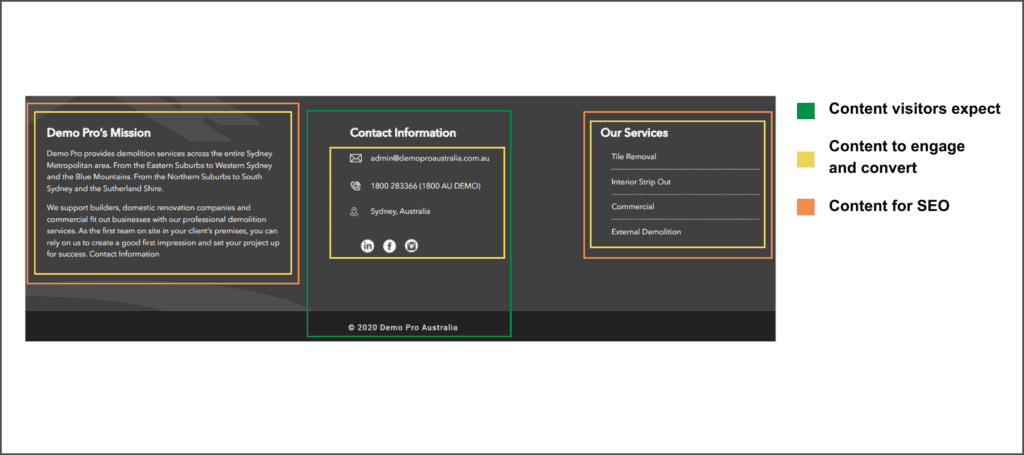
Deciding which content to put in your footer
With so many options, you may not want to include everything you could. That’s fine. The trick is to decide what’s most important for you.
As a general rule, my shortlist is
- The ‘fine print’ – which can be separated off right at the bottom of the footer
- A one-liner about the business with a relevant keyword
- Some form of social proof
- Links to social platforms
- Contact details
So, what’s in your footer right now? And what should be? How can you change it up so your footer works harder for you and your business?
And if you’re having trouble crafting that company one-liner with a keyword, let’s fix that in a free-of-charge 15 minute brainstorm.
(Final note – the footer examples on this page are all ones where NoBull Marketing created the content, all marked up similarly so you can see how we practise what we preach! This is included in all our multipage website copy packages.)