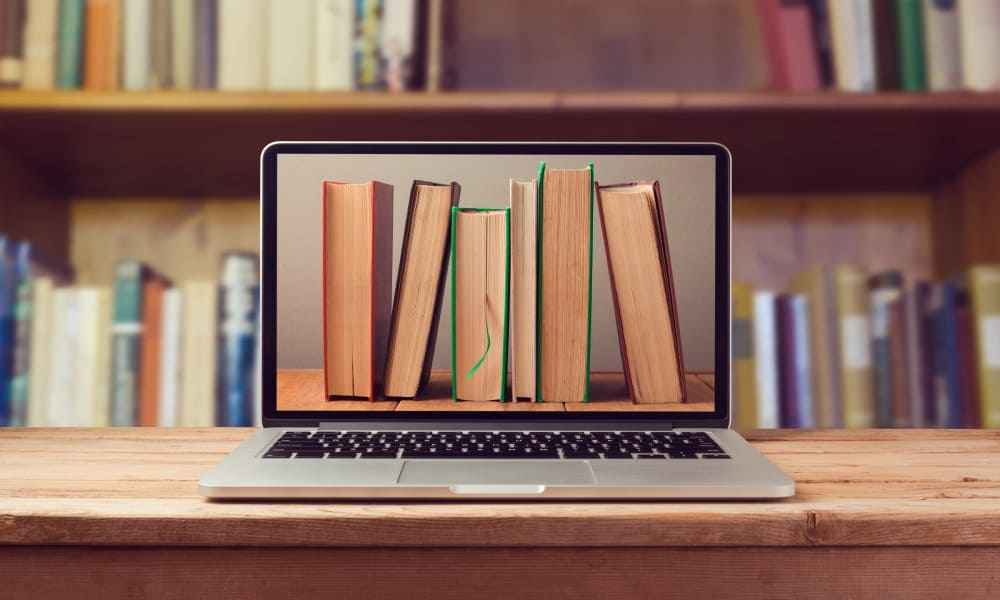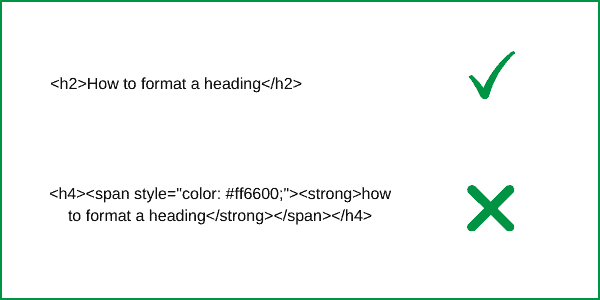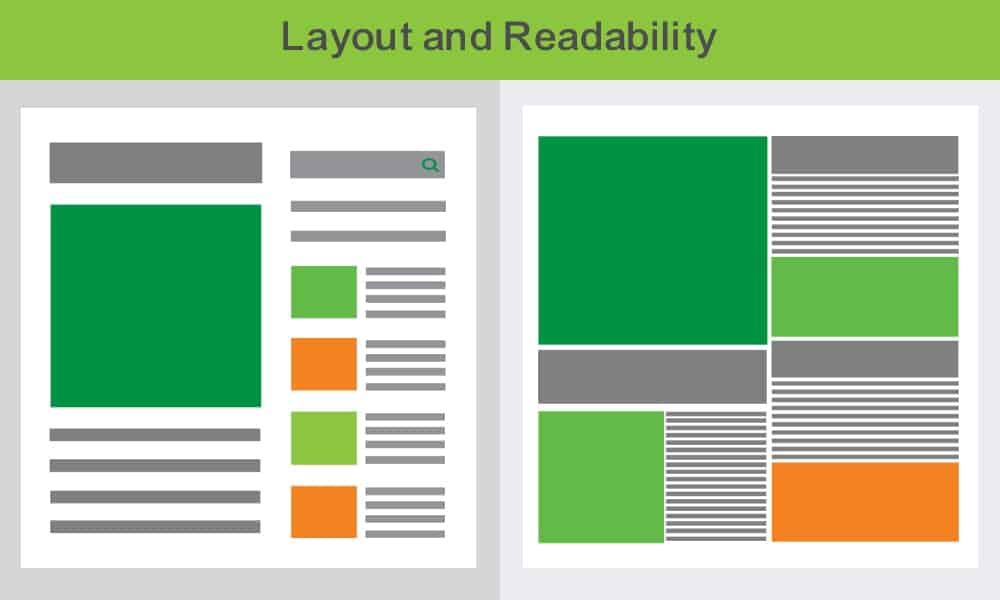There are whole training courses just about writing for the Web. If you’ve seen them, you might be wondering, what’s so different about the web?
Two things, actually.
First, the one everyone talks about. People browsing online have short attention spans. It’s not like reading a book. There are distractions and temptations all around, all the time.
Second, (and people don’t talk about this so much) you have to write for two audiences. Those easily distracted visitors, but also the search bots. They crawl across your site the whole time, and they decide how you’ll rank in search. Two thirds of web traffic comes from search, so they’re influential little critters!
So you can end up pulled in two different directions.

Writing for the web visitor’s short attention span
It’s interesting that we read books which have nothing but text for page after page, but we won’t do the same online. Screens seem to be more tiring than paper pages, but even more than that, tempting distractions are just close at hand.
So what do you do? There are some basic rules.
- Short paragraphs, just two or three sentences long.
- Short sentences
- Buller points when you have a longer list which lines,
One word of warning – don’t make every sentence and every paragraph short. Humans crave variety too. So insert some longer sentences, but keep an eye on the readability score. Or use the Hemingway app and make sure that you don’t have two ‘very difficult to read’ sentences one after the other!
Headings are an excellent way to break up text on screen. They have another benefit – they make the document more scannable. Someone can go directly to whatever they’re interested in.
Sadly, even if you do all this, not everyone will read your copy.
Accept it. Plan for it. Assume that many people will come, read a couple of paragraphs, then scroll away.
That means you need your most important ideas and points in the top couple of paragraphs. IIf you do that, way more people will see them.
What about writing for the search bots?
This is quite straightforward too, at least in principle.
- First, you have to choose a keyword.
- Second, you have to put the keyword in your text.
- Third, you organise your page so Google can understand it.
In reality, it’s a little more complicated.
Getting keywords right
You need to choose the right keyword. Something a decent number of people search for, but where you still stand a good chance of ranking in Google. There are tools to help you do this but it can take some time.
Then, you need to optimise just enough. It’s one of those ‘Goldilocks’ balances where you have to get it just right. Not enough keywords and Google won’t score your page highly relevant, so you won’t rank. Too many keywords and Google will assess your page as ‘keyword stuffing’. Once again, you won’t rank.
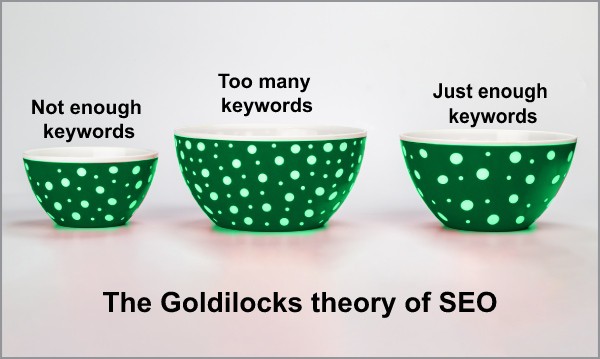
An equally important point about having too many keywords is that it makes for really awful writing. In turn, that means visitors will leave, which Google will also notice. Overusing your keywords is a great way to upset both your audiences!
Page formatting
What about that final point – laying out your page so Google can understand it?
Remember that searchbots don’t ‘see’ your page the same way humans do. (Formatting your web pages for humans is a completely different topic.)
Searchbots see code, not big font and bright colour. So if you want searchbots to know your heading is a heading, use heading tags. Don’t just select the heading, increase the font size and change the colour.
Searchbots don’t see images either. They see a line of code referring to an image file. If your file is named 20211231_093246.jpg (or something like that) they have no idea what the image in the file shows.
So always name your image files with meaningful names. Also, add alt text.
One more thing about images. If you put copy inside an image, searchbots won’t see it. Google can’t read the copy in that example of formatting headers above. In this instance, that’s not a problem, because it’s there for the humans. But if you published an infographic and the copy was an important part of the page content, it would matter.
That’s why you find most infographic posts also include a long stream of text after the infographic, which includes all the same information. The infographic is for the humans, the following copy is for Google.
Summing Up
Writing for the web isn’t difficult. But it does require some understanding of how people read online, and of how the web works. After that, like most things, it’s a matter of practice.
So if you’re serious about promoting your business online, you have two options:
- Learn all about writing for the web, via a course or via online study. Then practise for a while till you can do it naturally.
- Focus on the business you actually own and work with someone who knows how to write for the web already.
For most business owners, the second option makes more sense. If you’re in that group, let’s talk!