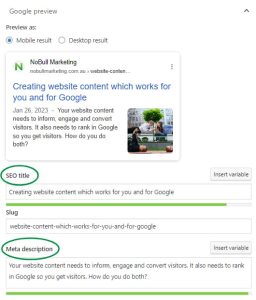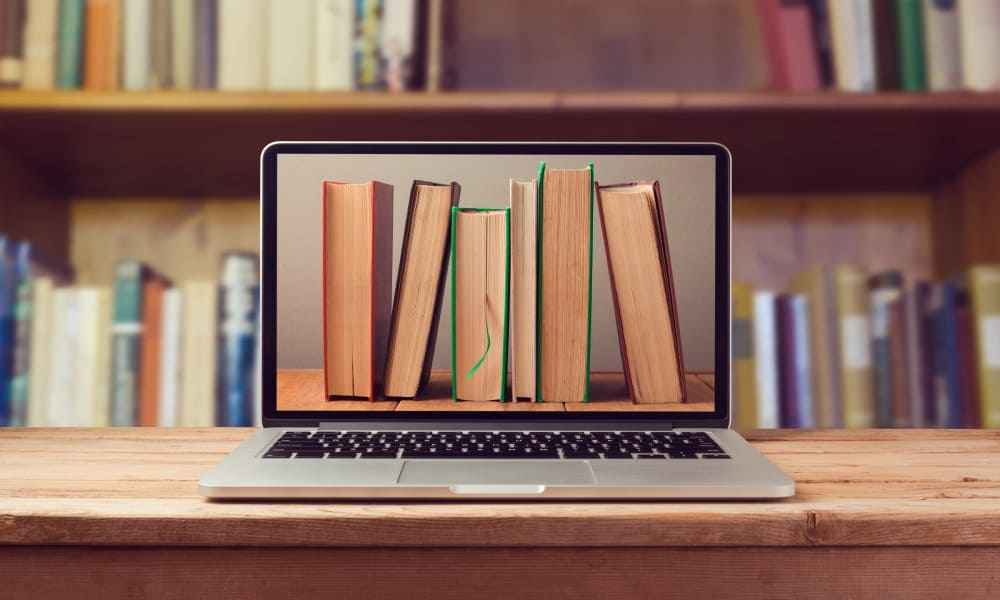SEO (search engine optimisation) matters! You want traffic to your website, and over half of all trackable visits start with search. For many business owners, SEO plugins like Yoast and Rank Math look like the answer. And they can be – but only if you use them wisely. If you don’t, you could end up making your SEO worse instead of better.
So how should you use SEO plugins? Here are 10 things you need to know about how they work – the good, the bad and the downright ugly.
Or if you’re in a hurry, just jump ahead to the 5 tips for using SEO plugins the right way.)
NOTES:
- The clients we work with use Rank Math and Yoast, which is why our examples come from these two plugins. But this post is not about saying which plugin is best – it’s about knowing how to use any plugin wisely!
- Just to be clear, a ‘keyword’ is usually not a single word. It’s usually a phrase. It’s what someone might type into Google. Yoast calls this the ‘keyphrase’; Rank Math uses the term ‘keyword’.
- Click on any of the screenshots to see a larger image.
SEO plugins: the good
1. They make you think about keywords and SEO
Writing an article or blog post isn’t necessarily easy. Sometimes just getting the words out is hard enough, let alone thinking how to optimise them.
SEO plugins start by asking you to choose at least one target keyword or keyphrase for each page or post. They also check the amount of text on the page, and where you’ve added that keyword.
All this helps you focus your writing around a specific keyword, and thus a specific topic. It improves the focus of your writing.
2. They make it really easy to add meta titles and meta descriptions
Meta titles and meta descriptions don’t actually appear on your page itself. They appear (sometimes) in the ‘snippet’ – the description of your page which appears in search results.
SEO plugins have fields to add this content, check it’s a good length and preview the appearance. A quick SEO win. (Although see point 9 below.)
3. They check that you’re using the keyword / keyphrase in the most important places
Titles and headings are designed to tell the reader what a page is about. Google places more importance on the words in titles and headings than those in the main text. SEO plugins check these areas specifically, which is great.
4. They check that you have internal and external links
Links between pages are fundamental to the internet. Without them, your pages are like dead-end streets.
- External links – to news sites, major suppliers, partners, associations and so on – help your site stay connected. They also make you look more trustworthy to visitors.
- Internal links – to your service pages, contact page, case studies or other important content – help nudge visitors closer to enquiring or buying.
SEO plugins will check that you have at least one link of each kind, which builds trust and encourages enquiries.
SEO plugins: the bad
5. They make you think about keywords and SEO
So thinking about SEO is good, but too much thinking about SEO is bad. As Google advise, write for people first and search engines second.
If you find yourself rewording your text in an unnatural way, just to fit a keyword in, you’re thinking too much about SEO.
6. They suck at image optimisation
Site load speed matters to search engines and humans alike. Oversize images slow your site down – most people won’t wait more than a second or so.
The only part of image optimisation that SEO plugins look at is the alt text. Nothing wrong with looking at that, it’s just not the most important factor for your images. If you use a plugin, there’s a risk you’ll think you’ve done everything you need to with your images, but in actual fact you haven’t.
7. Rank Math’s readability assessment is a mess
The reason I bang on and on about readability is because it matters! Around half the adult population has limited literacy. Others don’t want to put effort into reading anything difficult. Your writing should be easy for as many people as possible.
There’s are many standard readability calculations – the most widely known is the Flesch-Kincaid system – and a standard target score for web writing. Key factors include average words per sentence and syllables per word.
Rank Math, on the other hand, worries about a table of contents and whether you have images in your content. These have absolutely nothing to do with the readability of your copy.
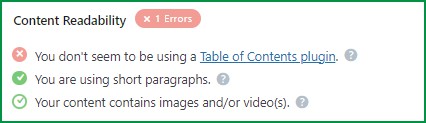
Yoast gives you the Flesch-Kincaid score, with advice on how you’re doing. It provides additional hints about ways to improve readability. It’s not perfect, but at least it’s focused on the right measures.
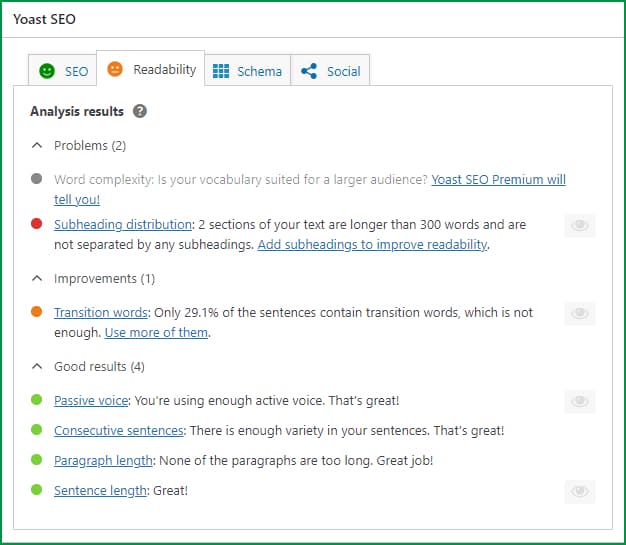
SEO plugins: the ugly
8. They give you no help with which keyword / keyphrase to optimise for
The SEO plugins analyse your copy for the keyword or keyphrase you enter – but what if that’s not the best keyword for you to use?
Look at this keyword data from Ahrefs. It shows the keyword difficulty (KD) and the monthly search volume in Australia for four potential keywords; family law, family lawyer, divorce lawyer, and divorce law. Which one is the best keyword to use?
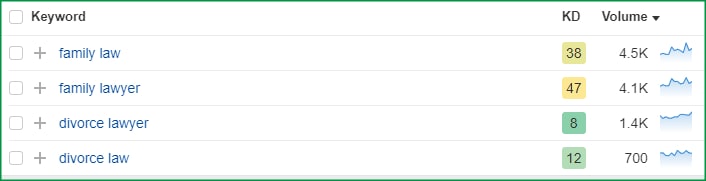
The answer depends on how strong your website is in SEO terms already.
Note that ‘family law’ and ‘family lawyer’ have much higher keyword difficulty scores. Unless your site is well established or you’re ready to spend a fortune on SEO, you’ll struggle to get onto page one of Google for these keywords. On the other hand, ‘divorce lawyer’ is far easier to rank for and still has good traffic volumes.
SEO plugins don’t give you this information. Even if you optimise your content really well, you could be making things very hard for yourself.
9. They assess keywords in a narrow way
Here’s a real-life example to explain that statement.
I have a client who provides audiovisual services for corporate events. What’s the best keyword for him?
- audiovisual services for events
- AV services for functions
- event audiovisual services
- events audiovisual service
- event AV service
- event AV services
For you, me or any other human reader, these terms are interchangeable. The natural thing to do when writing about event AV is to use several terms through the article.
Google knows this. It uses ‘latent semantic indexing’ to identify terms and phrases with related meanings. This means it recognises that
- ‘event’ and ‘events’ are singular and plural of the same word.
- ‘AV’ and ‘audiovisual’ are the same.
- ‘function’ and ‘event’ are similar.
So it doesn’t focus on one word or phrase alone – it looks at the total meaning of all the copy on your page.
SEO plugins work in a completely different way. Even if you enter multiple keywords (free in Rank Math, paid feature in Yoast), each keyword is assessed individually. You can’t measure how well your page in total is optimised for the concept behind your keyword.
That means the SEO plugins want you to put your exact target keyword in everywhere, whereas Google is fine with variety and people probably prefer variety.
You can see this in a recent search for ‘content marketing basics’. (Screenshot here.)
Only one of ten results has the exact phrase ‘content marketing basics’ in the Google snippet. The rest have other phrases which address the same concept: 101, Beginnner’s Guide, fundamentals and so on. Yet SEO plugins would advise you to include that exact phrase three times in the snippet: in the url, the meta title and the meta description.
That’s a very different way of assessing the text on a page.
10. They can encourage over-optimisation
As you can see, SEO plugins look at all kinds of factors which could improve your SEO. They score your content on each factor. The natural human reaction is to aim for a perfect score.
Unfortunately, optimising too much can have a negative effect. Google can see it as ‘gaming the system’ and writing for search bots rather than humans. Oops.
Getting the most out of SEO plugins

As you can see, these plugins aren’t perfect, but they are useful. You just need to use them properly. Here are my top 5 tips.
1. Use something else to decide which keyword to target. If you’re writing a lot of content, you may have to pay. If you’re only writing a few posts each month, try some of these free keyword research options recommended by Zapier.
2. Use something else to resize and compress your images. ShortPixel is a great set-and-forget option for compressing images.
3. Avoid overoptimising.
If you use Rank Math, don’t aim for 100%. Don’t worry if your score is low 70s or even high 60s. Some of the checks (table of contents plugin; power words; numbers in the SEO title) are irrelevant for many posts and pages.
If you use Yoast, don’t worry about getting every detailed recommendation to green. Just aim to get the overall SEO and the overall readability to green. (You can find these towards the top right of the screen.)
4. Avoid a narrow focus on one exact keyword.
Use the plugin to your advantage. Set a keyword and use that exact keyword while drafting. Once you’re happy with the overall SEO score, go back and replace some of those exact keywords with synonyms or similar words. Your score on the SEO plugin will go down, but Google won’t care and your readers will thank you.
5. If you use Rank Math, use another tool to check readability. The Hemingway Editor is a great option.
Or you could save yourself a lot of time and effort by getting someone else to write optimised copy for you. Our blog service is designed to capture your original content and make sure it’s optimised, in the easiest possible way for you. We use the same process for website copy, and we’re happy to help out if you like. Just saying. 😉
Whatever you decide to do, don’t let the SEO plugins rule your life, or your copy. Remember, humans come first!